
Facebook’s poke feature now includes streaks, similar to Snapchat’s daily streaks
The classic Poke returns on Facebook with streak mechanics, encouraging daily interactions via a profile button.
WhatsApp is constantly improving its features and functionalities to provide a seamless user experience. One of the latest features being tested is contact syncing, which allows users to decide whether they want to sync their contacts across linked devices. This feature is currently being tested on both iOS and Android platforms, offering users more control and convenience in managing their contacts.
With the increasing use of multiple devices, it has become crucial for users to have access to their contacts across all their linked devices.
Previously, if a user wanted to add or update a contact on one device, they would have to manually do it on all their other devices as well. This process was not only time-consuming but also prone to errors.
The new contact syncing feature addresses this issue by providing users with the option to synchronize their WhatsApp contacts across linked devices. This means that any changes made to their contact list on one device will automatically be reflected on all their other linked devices.
The contact syncing feature in WhatsApp is device-based, allowing users to enable or disable it according to their preferences. This means that users can choose whether they want to sync their contacts with their phone's address book or store them directly within WhatsApp.
This gives users more flexibility in managing their contacts and ensures that they have access to the same contact list regardless of the device they are using.
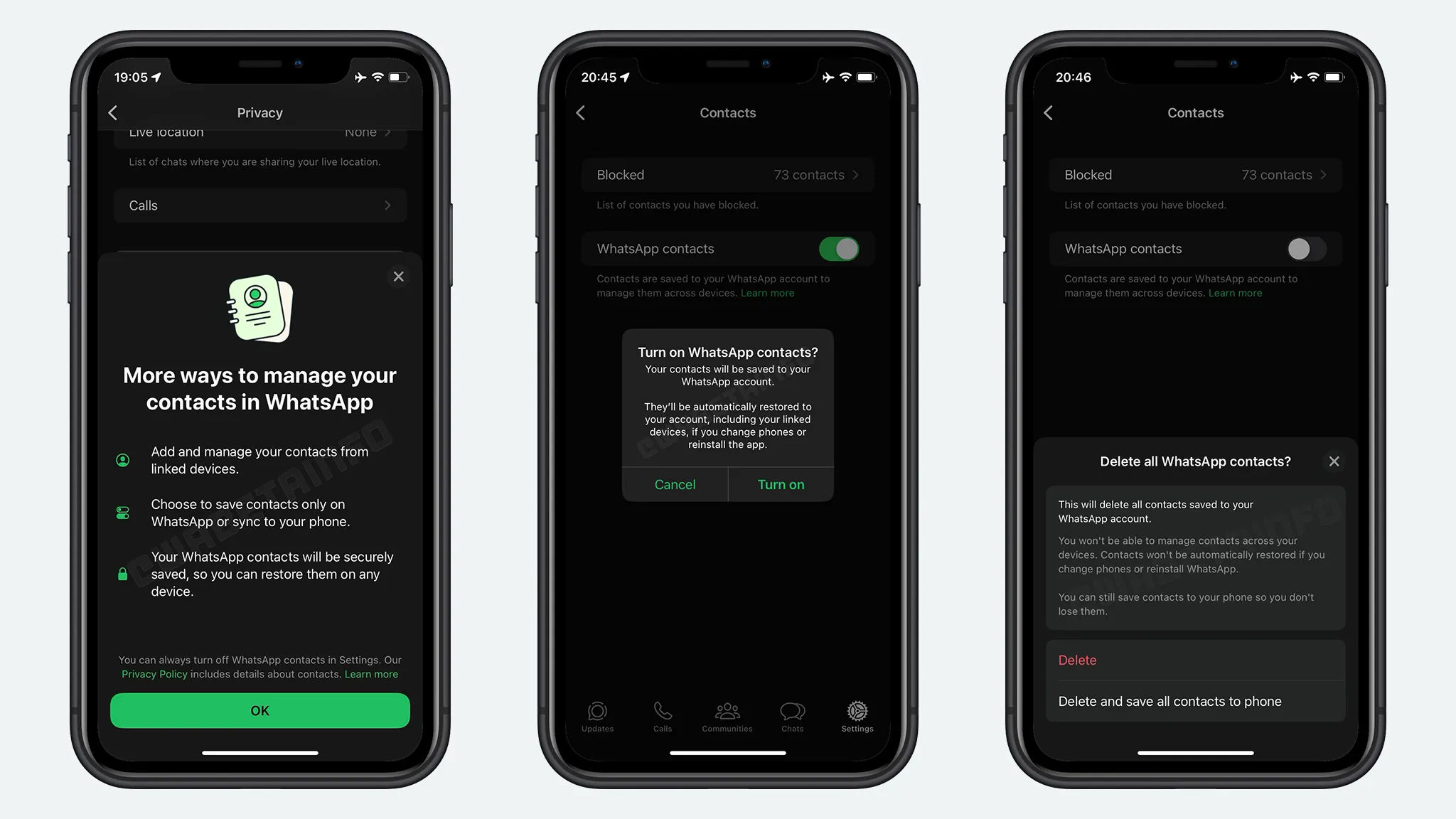
Image Credit: WABetaInfo
WhatsApp has also taken steps to ensure the privacy and security of user's contact information. The new contact management system uses cryptographic hashes for individual contacts.
This allows WhatsApp to monitor and detect any unusual changes in address books, protecting user information from misuse or abuse.
The system does not track or compare individual numbers, maintaining the privacy of users while still allowing WhatsApp to identify potential abuse.
The contact syncing feature offers several benefits to users, including:
By enabling contact syncing, users no longer have to manually update their contact lists on each device.
Any changes made to the contact list on one device will automatically be reflected across all linked devices.
This saves time and ensures that users always have an up-to-date contact list.
With contact syncing, users can easily switch between devices without losing access to their contacts.
This is particularly useful for users who regularly switch between their phones and other linked devices such as tablets or laptops.
Users can seamlessly continue their conversations and access their contacts regardless of the device they are using.
The contact syncing feature gives users more control over how they manage their contacts.
Users can choose whether to sync their contacts with their phone's address book or store them directly within WhatsApp.
This allows for more flexibility and customization based on individual preferences.
The use of cryptographic hashes and the detection of unusual changes in address books adds an extra layer of security to users' contact information.
The system protects user data from misuse and abuse while maintaining the privacy of individual numbers.
The contact syncing feature being tested by WhatsApp is a significant improvement that offers users more control and convenience in managing their contacts.
With the ability to sync contacts across linked devices, users no longer have to worry about manually updating their contact lists or losing access to their contacts when switching devices.
This feature also enhances privacy and security by detecting any unusual changes in address books and protecting user information.
As WhatsApp continues to enhance its features, contact syncing will be a valuable addition for users who rely on the platform to stay connected with their contacts.