
Apple AirPods Pro 2: Premium Wireless Earbuds for Commuters
Experience immersive sound and smart noise control with Apple AirPods Pro 2 for seamless commutes.
The Apple Watch Series 9 continues Apple's tradition of blending sophisticated design with cutting-edge technology, but with only incremental improvements over its predecessor. This smartwatch refines rather than reinvents, making it a solid choice for newcomers or those upgrading from much older models.
Apple's incremental changes continue to refine rather than revolutionize, focusing on eco-conscious design and a more powerful processor. For those upgrading from Series 7 or earlier, the enhancements will feel significant.
For a closer look at Apple's future design decisions, you may also be interested in the Apple to Retain Triangular Camera Layout for iPhone 17 Pro.
| Display | Always-On Retina display with up to 2,000 nits brightness |
| Software | watchOS 10 with a redesigned interface and new watch faces |
| Processor | New S9 SiP chip for faster performance |
| Battery Life | Up to 18 hours with daily charging |
| Build Quality | Available in 41mm and 45mm sizes, aluminum and stainless steel cases, water and dust resistant |
| Compatibility | Seamless integration with Apple ecosystem and iOS devices |
| Gesture Control | Double Tap gesture for hands-free control |
| Health Features | Blood oxygen monitoring, ECG, sleep tracking, temperature sensing |
The Apple Watch Series 9 continues Apple's tradition of stylish design and advanced functionality but brings only incremental improvements compared to its predecessor. Here's a comprehensive breakdown of its features and performance.

The Apple Watch Series 9 retains the iconic square design that has defined the lineup since its inception. It comes in two sizes, 41mm and 45mm, both available in aluminum and stainless steel cases. The curved edges, nearly bezel-less display, and slim profile ensure the watch looks elegant on the wrist.
The Always-On Retina display is brighter than ever, reaching up to 2,000 nits of peak brightness, double that of the previous generation. This improvement ensures better visibility in bright outdoor environments, whether you're working out in direct sunlight or glancing at notifications during the day.
Apple continues its sustainability efforts by incorporating recycled materials in the Series 9. The aluminum case options now include 100% recycled materials, emphasizing Apple's eco-conscious goals. Alongside classic colors like Midnight, Starlight, Silver, and (PRODUCT)RED, Apple introduced a new pink finish to appeal to a broader audience.
Apple's eco-friendly approach is also evident in other products, like the iPad Air 2022 Review, showcasing their continued efforts in reducing environmental impact.
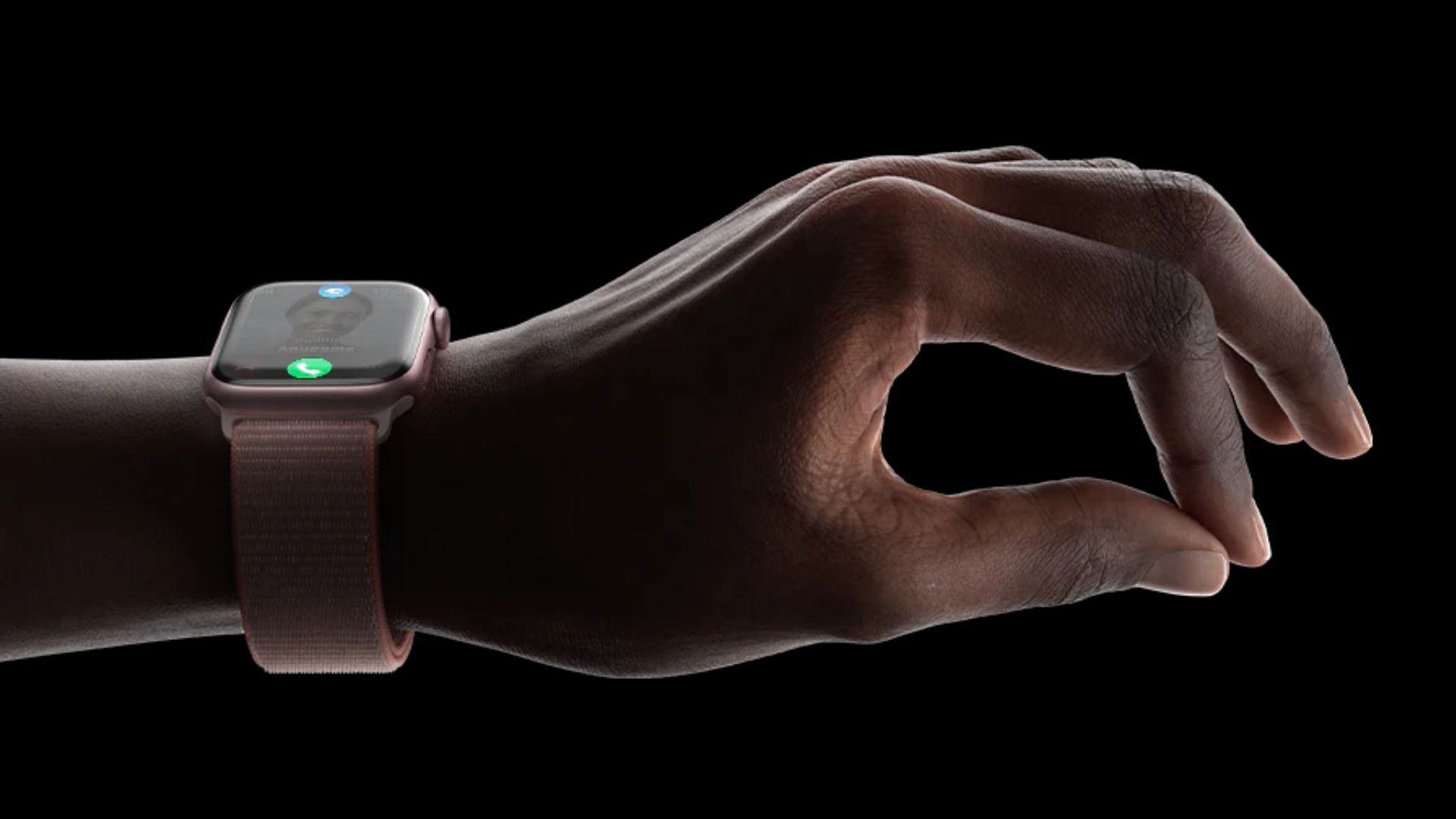
At the heart of the Apple Watch Series 9 lies the new S9 SiP (System in Package), a significant step up from the S8 chip found in the previous model. This upgrade offers a 30% faster GPU, making interactions smoother and animations more fluid.
Apps load more quickly, and the device feels noticeably more responsive. This performance boost also benefits power efficiency, although the battery life remains largely unchanged.
A notable hardware addition is the second-generation Ultra-Wideband (UWB) chip. This chip enables precise location tracking, making it easier to find lost devices with features like Precision Finding when paired with an iPhone 15.
Apple continues to improve its device tracking capabilities, seen in products like the iPhone 14 Pro Max Review, where UWB technology plays a significant role.

The Series 9 ships with watchOS 10, introducing several interface enhancements and new ways to interact with the watch. The Smart Stack feature allows widgets to be easily accessed with a turn of the Digital Crown, improving multitasking and productivity.
Apple has also added new watch faces, including the Palette face with gradient colors and the whimsical Snoopy face, catering to different tastes.
A standout innovation in the Series 9 is the Double Tap gesture, a new way to control the watch. By tapping your thumb and index finger together, you can:
This feature is powered by the Neural Engine in the S9 chip, which detects micro-movements in the wrist and subtle blood flow changes. While convenient, it has limited practical applications and might take time for users to adopt widely.

Apple has maintained its focus on health and wellness with the Series 9, offering a suite of health-monitoring tools:
These features make it an ideal companion for health-conscious users. Apple has also expanded its health focus with new store openings emphasizing wellness technology, as seen in the Apple Expands in India with New Stores.
Fitness enthusiasts will find the Apple Watch Series 9 highly capable. It supports over 100 workout modes with improved metrics for activities like cycling and hiking. The Precision Start feature lets athletes track performance more accurately, and the enhanced Cycling Mode now supports power zones for serious cyclists.
The Apple Watch Series 9 retains the 18-hour battery life of its predecessor, offering a full day of use with a single charge. Despite the enhanced performance from the S9 chip, Apple has not yet extended battery longevity, which might be a drawback for power users.
While the battery life is sufficient for most daily activities, competing smartwatches like the Samsung Galaxy Watch offer extended battery life, making this an area where Apple could improve in the future.
The Apple Watch Series 9 remains one of the best choices for iPhone users, thanks to its seamless integration with the Apple ecosystem. Key features include:
Its compatibility is primarily focused on iOS, meaning Android users will need to consider alternatives.