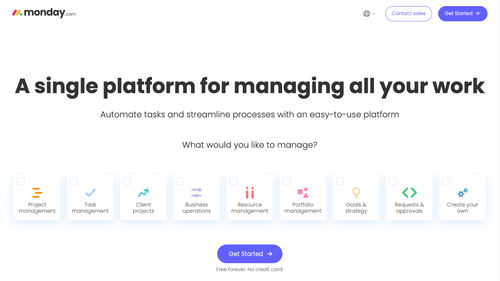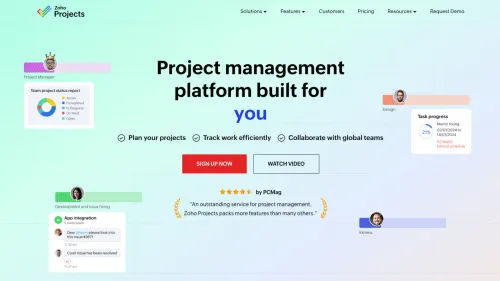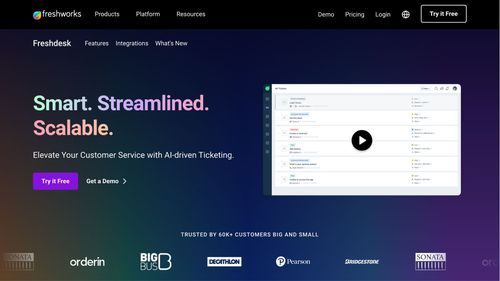Apple’s iOS updates often generate buzz among iPhone users, and the recent iOS 18.4 release is no different. Launched on April 1, 2025, this update introduced exciting features like eight new emojis, enhanced Apple Intelligence capabilities, and support for robot vacuums via the Matter standard.
It also patched 62 security vulnerabilities, making it a significant release for user safety. However, as with many iOS updates, battery life concerns have emerged as a central topic of discussion.
A post by Apple Hub on X asked users, “Is your iPhone’s battery life better or worse with iOS 18.4?” The post, featuring the iOS 18.4 logo alongside a low battery icon, sparked varied responses. In this blog post, we’ll explore the sentiment around iOS 18.4’s battery performance, quantify the issue, and provide actionable solutions for users facing challenges.
Understanding the IOS 18.4 Update and Battery Concerns
The iOS 18.4 update brought several new features to the table. Alongside the new emojis, it introduced Priority Notifications and Visual Intelligence for iPhone 15 Pro models, as well as a Visual Intelligence Action Button. These additions, particularly those tied to Apple Intelligence, are power intensive, which can impact battery life.
According to a ZDNET article, Apple Intelligence was already identified as a significant battery drain in iOS 18.2. It remains unclear whether iOS 18.4 has fully addressed this issue, but early user feedback suggests that battery performance remains a concern for many.
Battery drain after an iOS update is not uncommon. This often occurs due to intensive recalibration tasks that require extra power following an update. These tasks can cause temporary battery drain, but for some users, the issue persists longer than expected.
Reports on X and Apple’s discussion forums highlight cases of rapid battery drain and even device overheating, with one user on Apple discussion forum, “Since I updated to iOS 18.4 version, my device battery drains very fast drain too much”.
Quantifying the Issue
While the Apple Hub post provides a limited sample, it reflects a polarized user experience that mirrors larger trends. Extrapolating from the comments, approximately one-third of users (33.3%) may be experiencing noticeable battery drain with iOS 18.4. This aligns with the vocal complaints on X, where users like @OldAppleTech called the battery life “utterly horrendous.” On Apple’s discussion forums, similar frustrations are evident, with users reporting rapid battery drain and overheating.
Conversely, the 44.4% of users who reported better battery life suggest that the update’s security patches and optimizations may have improved performance for some. The remaining 22.2% with a neutral or moderate experience indicate that workarounds, such as enabling Low Power Mode, might help mitigate the issue for others. While a comprehensive survey would provide more precise data, the current discourse suggests that battery drain is a significant concern for a minority of users, likely around one-third of early adopters.
Why Does Battery Drain Happen After Updates?
Battery drain following an iOS update can be attributed to several factors. The initial recalibration process, as mentioned earlier, requires extra power as the system indexes files, updates apps, and optimizes performance.
New features like Apple Intelligence, which powers Visual Intelligence and Priority Notifications, are also resource intensive. ZDNET notes that Apple Intelligence was a known battery drain in iOS 18.2, and if not optimized in iOS 18.4, it could continue to impact performance.
Additionally, battery health plays a role. An iPhone’s capacity to hold a charge decreases as the battery chemically ages, which can exacerbate drain issues after an update. Users can check their battery’s maximum capacity in Settings > Battery. If the capacity is below 80%, Apple recommends considering a battery replacement to improve performance (Apple Support).
Solutions To Improve Battery Life on IOS 18.4
For users experiencing battery drain with iOS 18.4, several strategies can help mitigate the issue. Here are some practical tips based on expert advice and user suggestions:
Monitor Battery Usage: Navigate to Settings > Battery to identify apps or services consuming excessive power. Look for “Device Setup & Updates,” which may indicate ongoing recalibration tasks.
Enable Dark Mode: On iPhones with OLED screens, Dark Mode reduces power consumption by displaying darker pixels, which require less energy.
Use Low Power Mode: This feature, accessible via Settings > Battery or the Control Center, reduces background activity and extends battery life. It’s particularly useful during heavy usage periods.
Check Battery Health: If your battery’s maximum capacity is significantly degraded, consider replacing it. Apple provides battery replacement services to restore optimal performance.
Disable Background App Refresh: Turn off this feature for non-essential apps in Settings > General > Background App Refresh to conserve power.
Wait for Stabilization: Battery performance often improves a few days after an update as the system completes its recalibration tasks. If issues persist, consider updating to a later version, such as the iOS 18.5 beta, which some users report has better battery performance.
Conclusion
The iOS 18.4 update has sparked a lively debate about battery life, with user experiences varying widely. Based on responses to Apple Hub’s X post, 44.4% of users reported improved battery life, while 33.3% faced significant drain, and 22.2% had a moderate experience. Broader discussions on X and Apple forums suggest that battery drain is a notable issue for about one-third of early adopters, often due to power-intensive features like Apple Intelligence and the post-update recalibration process.
For those struggling with battery life, the solutions outlined above can help mitigate the issue. Users with healthy batteries and optimized settings may find that iOS 18.4’s new features and security patches outweigh any temporary concerns. As always, Apple may release a follow-up patch to address these issues, so keeping an eye on future updates is advisable. Have you updated to iOS 18.4? Share your experience in the comments below.