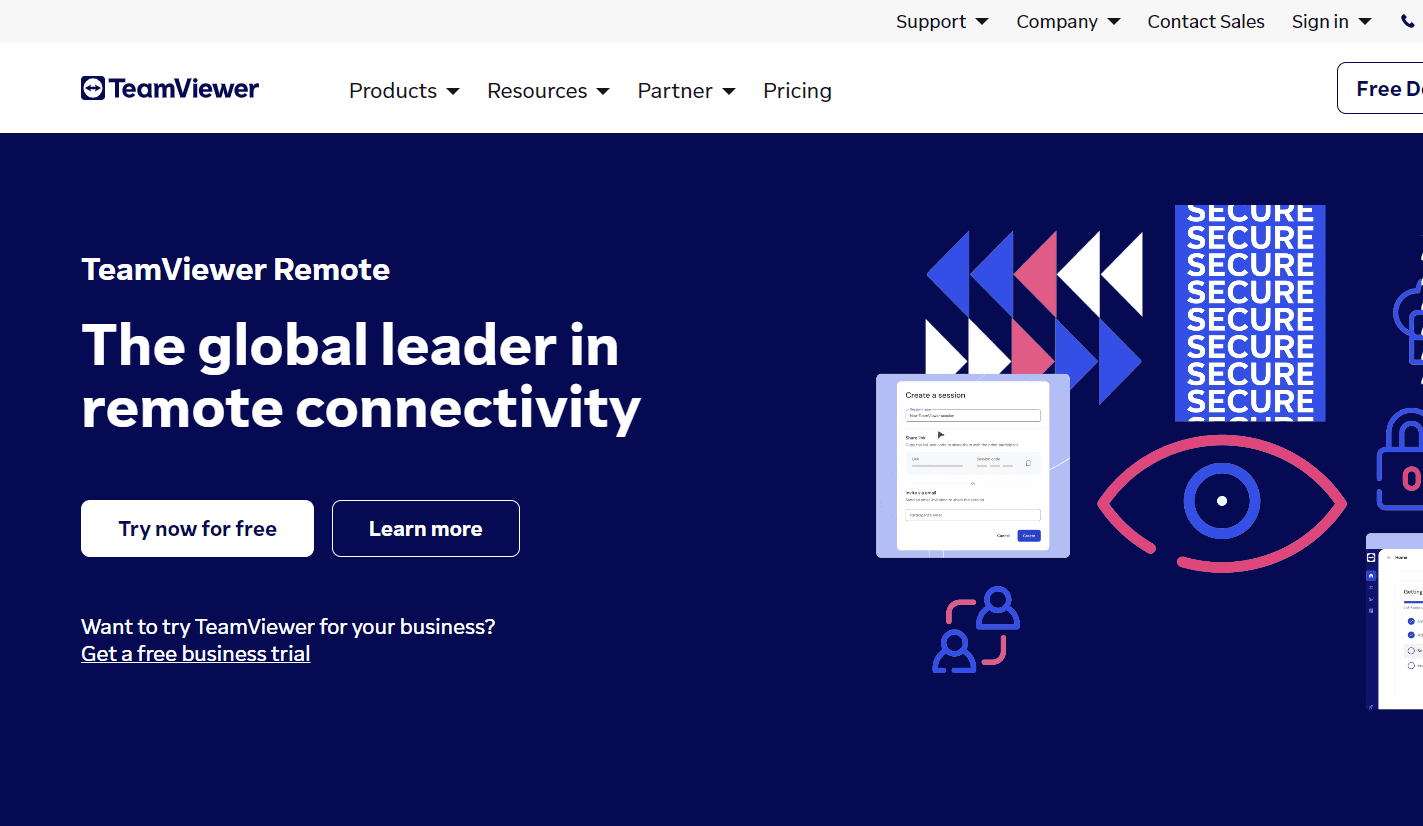Introduction
TeamViewer is a remote desktop software that enables users to access and control remote computers from anywhere in the world.
This software is essential for IT support and collaboration as it allows for seamless communication and problem-solving, regardless of location.
Its user-friendly interface and advanced features make it a popular choice for businesses and individuals alike.
User-friendly Interface and Customizable Branding
1. User-Friendly Interface
The software boasts a user-friendly interface that caters to the needs of both technicians and clients. The interface is designed to be intuitive and easy to navigate, ensuring that users can quickly and efficiently access the features they require.
2. Customizable Branding
Additionally, the software offers customizable branding options that allow businesses to tailor the look and feel of the platform to their specific needs. This feature enables companies to present a professional image to their clients, enhancing their brand identity and reputation.
Overall, the combination of a user-friendly interface and customizable branding options makes this software an ideal solution for businesses looking to streamline their operations and enhance their brand image.
Secure Connection and Cross-platform Compatibility
3. Secure Connection
The provision of end-to-end encryption is a crucial aspect of ensuring secure remote access. This feature guarantees that all data transmitted between devices is protected from unauthorized access.
4. Cross-Platform Compatibility
Additionally, cross-platform compatibility is essential for seamless connection across various devices and operating systems. This feature enables users to access their data from any device, regardless of the operating system it runs on.
By providing both secure connection and cross-platform compatibility, users can enjoy a seamless and secure remote access experience.
These features are critical in ensuring that sensitive data is protected from unauthorized access, and users can access their data from any device they choose.
File Transfer and Collaboration, Multi-monitor Support
5. File Transfer and Collaboration
The incorporation of file transfer and collaboration functionalities facilitates efficient remote work. Additionally, the inclusion of multi-monitor support serves to enhance productivity.
These features are essential in modern work environments, where remote work is becoming increasingly prevalent. The ability to transfer files and collaborate remotely allows for seamless communication and collaboration between team members, regardless of their physical location.
6. Multi-Monitor Support
Furthermore, multi-monitor support enables users to work on multiple tasks simultaneously, thereby increasing their productivity.
The integration of these features into work systems is crucial for organizations seeking to optimize their operations and remain competitive in today's fast-paced business landscape.
Two-factor Authentication, Remote Reboot and Aake-on-lAN
7. Two-Factor Authentication
The implementation of two-factor authentication serves as an additional layer of security to safeguard against unauthorized access.
Furthermore, the integration of remote reboot and wake-on-LAN features provides a convenient means of accessing and controlling systems from a remote location.
8. Remote Reboot
TeamViewer's Remote Reboot feature allows you to restart a remote computer or device from a distance. This powerful tool is especially useful for IT professionals and system administrators, enabling them to troubleshoot, update, and maintain devices with ease. With just a few clicks, you can initiate a reboot remotely, saving time and minimizing disruptions. TeamViewer's Remote Reboot feature enhances efficiency and convenience in remote system management.
9. Wake-on-LAN
TeamViewer's Wake-on-LAN (WoL) feature enables you to remotely power on computers within your network. With a simple click, you can wake up devices from sleep or hibernation mode, allowing seamless remote access and support. This convenient functionality saves time and ensures quick connectivity to remote systems, enhancing productivity and efficiency in IT management and collaboration.
As such, the incorporation of these features is highly recommended for organizations seeking to enhance their security posture and streamline their operations.
TeamViewer Mobile App
10. TeamViewer mobile
The TeamViewer mobile application offers a multitude of benefits for individuals who require on-the-go access and control.
This innovative app allows users to remotely access and control their desktops, laptops, and mobile devices from anywhere in the world.
With its user-friendly interface and advanced security features, the TeamViewer mobile app provides a seamless and secure remote access experience.
Whether you are a business professional, a student, or a casual user, the TeamViewer mobile app is an essential tool for anyone who needs to stay connected and productive while on the move.
Experience the convenience and efficiency of the TeamViewer mobile app today.