
Google Unveils AI Overviews Upgrade and Experimental AI Mode
Google enhances AI Overviews with Gemini 2.0 and introduces AI Mode, an experimental Search feature for complex queries. Discover the latest AI-driven updates.
The landscape of AI image generation is evolving at breakneck speed. Every week seems to bring a new model that pushes the boundaries of what's possible with artificial intelligence. From photorealistic outputs to creative artwork and precise image editing, today's AI image generators have become indispensable tools for creators, designers, and everyday users alike.
In this comprehensive guide, we'll explore the top 10 AI image generators of 2025, examining their strengths, limitations, and ideal use cases to help you choose the perfect tool for your needs.
| AI Tool | Best For | Starting Price |
|---|---|---|
| Gemini Nano Banana | Image editing, character transformation | Free |
| Midjourney | Conceptual art, stylized designs | $8/month |
| ChatGPT | Easy image generation and editing | Free |
| Seedream 4.0 | High-resolution output up to 4K | Free |
| Leonardo AI | Design assets, creator workflows | Free (limited) |
| Higgsfield AI | Access to multiple top models | $9/month |
| Flux .1 Kontext Max | Consistent editing across generations | Free |
| Recraft V3 | Icons, logos, and posters | Free |
| Ideogram 3.0 | Text rendering and typography | Free |
| Reve V1 | Multi-image contextual editing | Free |
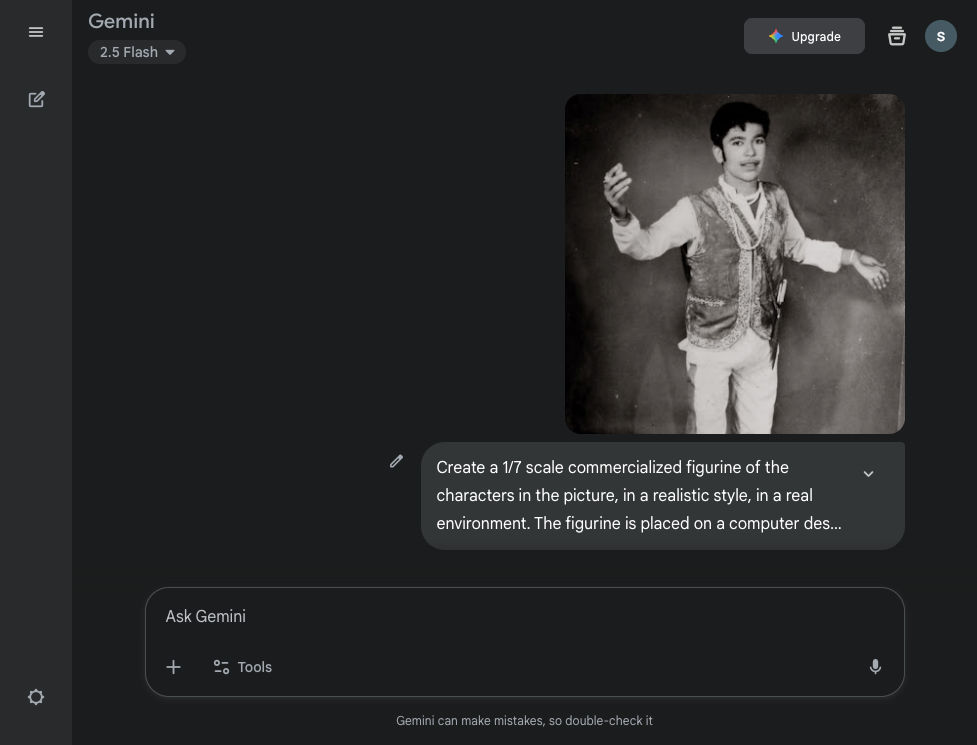
Google's Nano Banana has taken the AI world by storm, and for good reason. Powered by the natively multimodal Gemini 2.5 Flash model, it excels at one thing above all else: consistency.
While many AI image generators can create stunning visuals from scratch, Nano Banana shines in conversational image editing. Upload an existing image, describe the changes you want in natural language, and watch as the AI maintains remarkable consistency while implementing your edits. Whether you're transforming characters, adjusting backgrounds, or modifying specific elements, Nano Banana keeps the overall composition intact.
Alongside Nano Banana, Google offers Imagen 4, a diffusion-based model designed for pure text-to-image generation. Imagen 4 delivers exceptional photorealism, strong prompt adherence, and impressive text rendering capabilities, making it suitable for both creative and graphic design work.
Pricing: Free, with paid plans starting at $20/month
Try Gemini Nano Banana→
If there's one AI image generator that has captured the imagination of artists and creatives worldwide, it's Midjourney. The platform has built a reputation for delivering images with a distinctive aesthetic quality that's hard to replicate.
The recent V7 model has elevated Midjourney's capabilities even further, improving image quality and maintaining better coherence in hands and body proportions. Where Midjourney truly excels is in bringing wild, imaginative concepts to life. Its ability to handle creative prompts and deliver stunning stylized artwork is virtually unmatched.
The web-based interface is intuitive and packed with features. You can edit generated images, remove elements using smart selection, explore various artistic styles, merge multiple images, and fine-tune your creations with extensive stylization controls.
Pricing: Starts at $8/month
Try Midjourney→
ChatGPT's viral Ghibli trend showcased the platform's image generation capabilities to millions, but there's much more to this tool than trending memes. Powered by the natively multimodal GPT-4o model, ChatGPT has replaced its earlier DALL-E system with a more capable solution.
ChatGPT excels at image transformation and character creation. While the outputs may not always be photorealistic, they're perfect for graphic work, illustrations, and creative character development. The platform has significantly improved text rendering, making it viable for designs that incorporate typography.
One standout feature is its ability to combine multiple images of different styles into a cohesive output, enabling unique creative possibilities.
Pricing: Free, with paid plans starting at $20/month
Try ChatGPT→
Developed by ByteDance (the company behind TikTok), Seedream 4.0 currently tops the Artificial Analysis Text-to-Image leaderboard with an impressive ELO score of 1,197 points, even surpassing Google's Nano Banana and Imagen 4 Ultra.
Seedream 4.0 can generate images at resolutions up to 4K, making it ideal for professional work that demands high-quality outputs. The model excels at combining multiple reference images to create a single cohesive output and offers precise editing capabilities with prompt-based modifications.
Text rendering is another area where Seedream 4.0 shines, making it perfect for creating art, watercolor paintings, futuristic designs, illustrations, and even charts with accurate typography.
Pricing: Free
Try Seedream 4.0→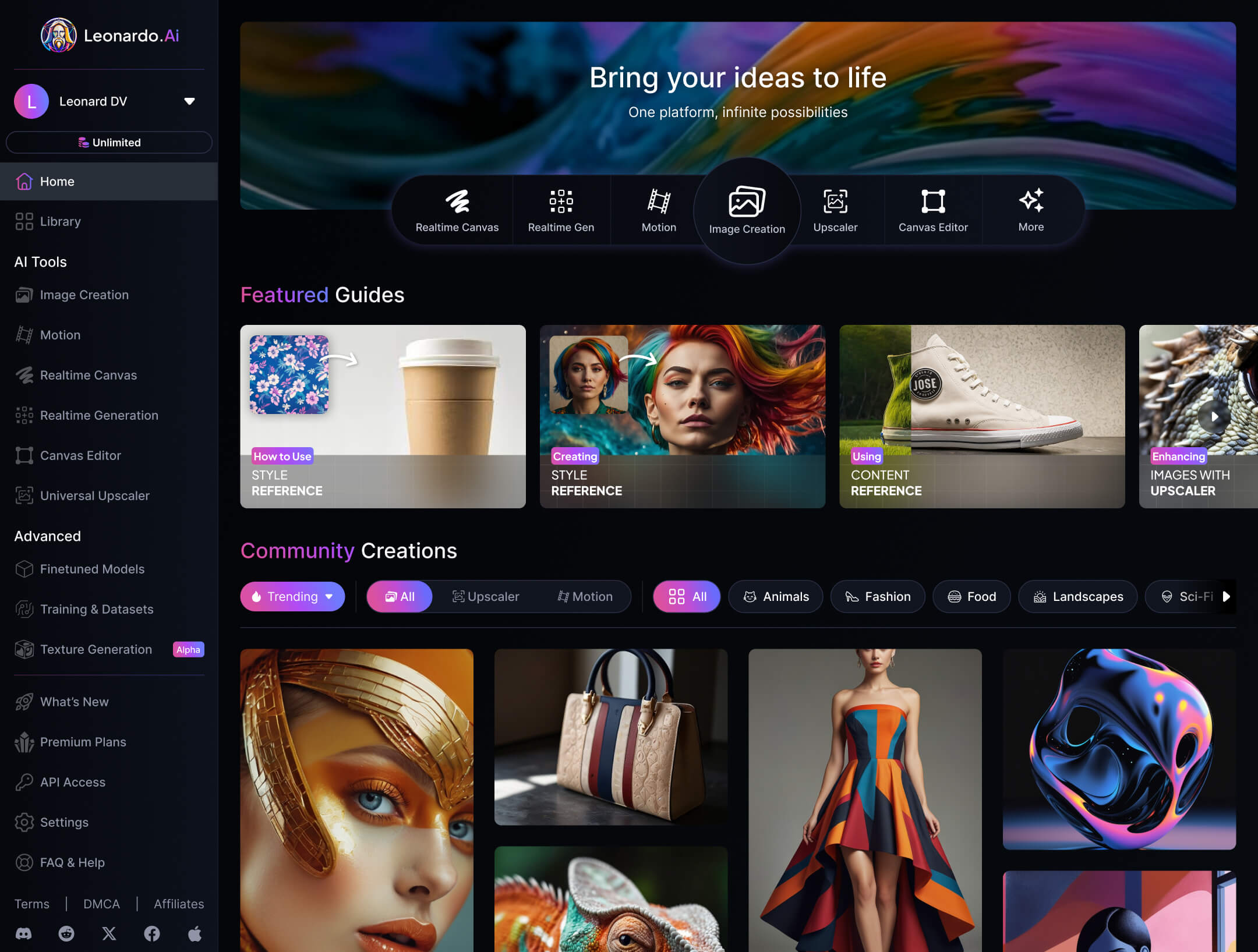
Leonardo AI has rapidly established itself as a comprehensive platform for professional AI image generation. Built with creators, teams, and developers in mind, it offers high-quality models alongside powerful visual tools.
The platform's proprietary Lucid Origin Ultra model sets new standards in image generation quality. But Leonardo AI doesn't stop there—it also provides access to top-ranking models from other providers, including Nano Banana, Ideogram 3.0, and Flux .1 Kontext Max.
You can fine-tune virtually every aspect of your generation: image dimensions, resolution, batch outputs, stylization levels, and more. Whether you're creating product photography, game assets, interior designs, graphic designs, or developing characters, Leonardo AI provides specialized tools for each use case.
Pricing: Free with 150 credits, paid plans start at $12/month
Try Leonardo AI→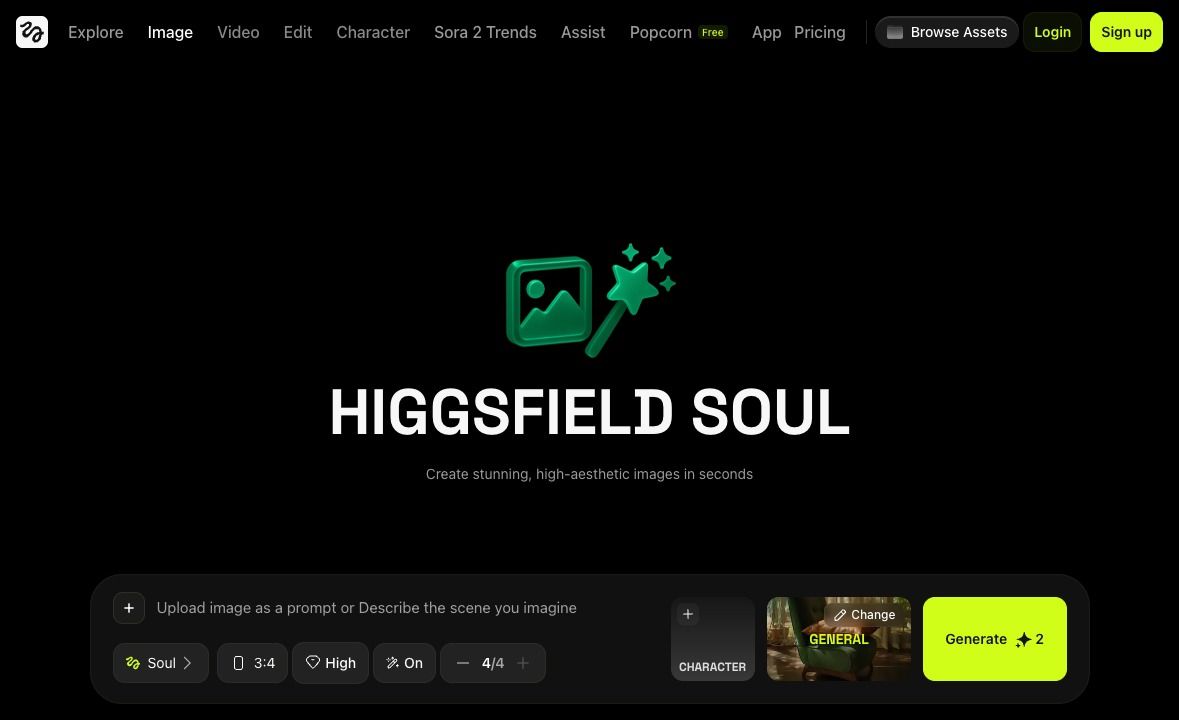
Higgsfield AI takes a different approach by serving as a platform that aggregates multiple top AI image models in one place. Instead of building a single model, Higgsfield gives you access to the best models from various providers.
The platform includes its proprietary Higgsfield Soul model alongside popular options like Reve, Nano Banana, Seedream 4.0, Flux Kontext Max, GPT Image, and WAN 2.2. This variety means you can experiment with different models to find the perfect fit for each project.
Beyond generation, Higgsfield offers comprehensive editing tools: face and character swapping, image upscaling using Topaz, inpainting for targeted edits, and extensive customization options for aspect ratio, aesthetics, and reference points.
Pricing: Starts at $9/month
Try Higgsfield AI→
Black Forest Labs developed Flux .1 Kontext [Max] as a direct response to Google's Nano Banana, and it delivers exceptional results in both image generation and editing.
The model's multimodal architecture enables in-context image generation, meaning you can extract and modify visual styles from different images to create new, coherent outputs. This makes it incredibly powerful for maintaining consistency across multiple generations.
Flux excels at targeted edits and photorealistic generation while maintaining coherence throughout the editing process. Its typography capabilities are also excellent, producing clean, readable text in generated images.
Pricing: Free (via third-party platforms), with paid plans starting at $8/month
Where to Access: Leonardo AI, Higgsfield AI, Krea AI, Freepik
Try Flux .1 Kontext→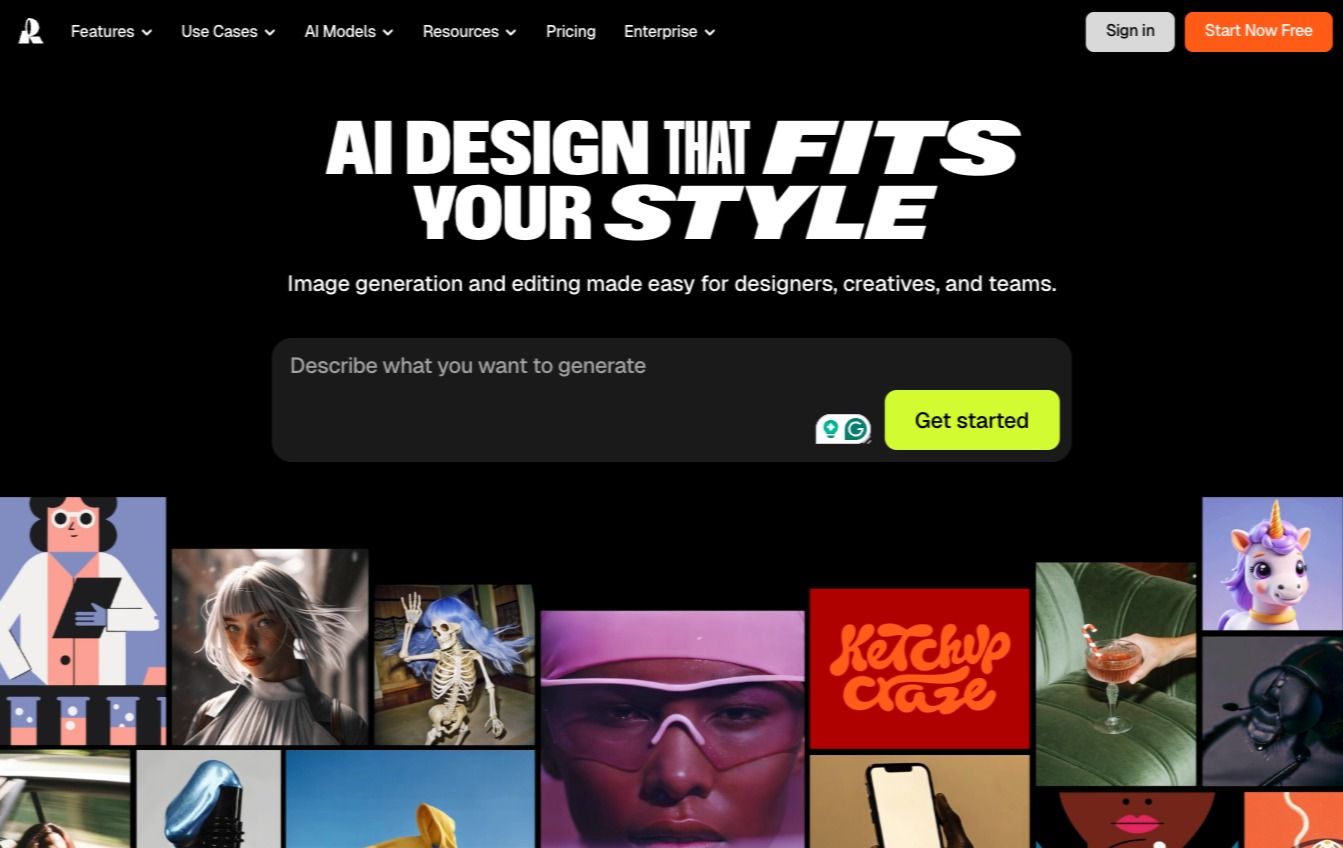
Recraft V3 is a state-of-the-art model that directly competes with heavyweights like Midjourney and ChatGPT, but with a specific focus on design applications.[1]
For designers, Recraft V3 offers something truly valuable: the ability to convert raster images into editable vectors. This makes it exceptional for creating icons and logos that can be scaled without quality loss.
The model maintains consistency across generations and can learn styles from just a small set of sample images without requiring retraining. It's particularly strong in product mockups, background replacement, border extension, and generating sets of icons, posters, and logos with perfect typography.
Pricing: Free, with paid plans starting at $12/month
Try Recraft V3→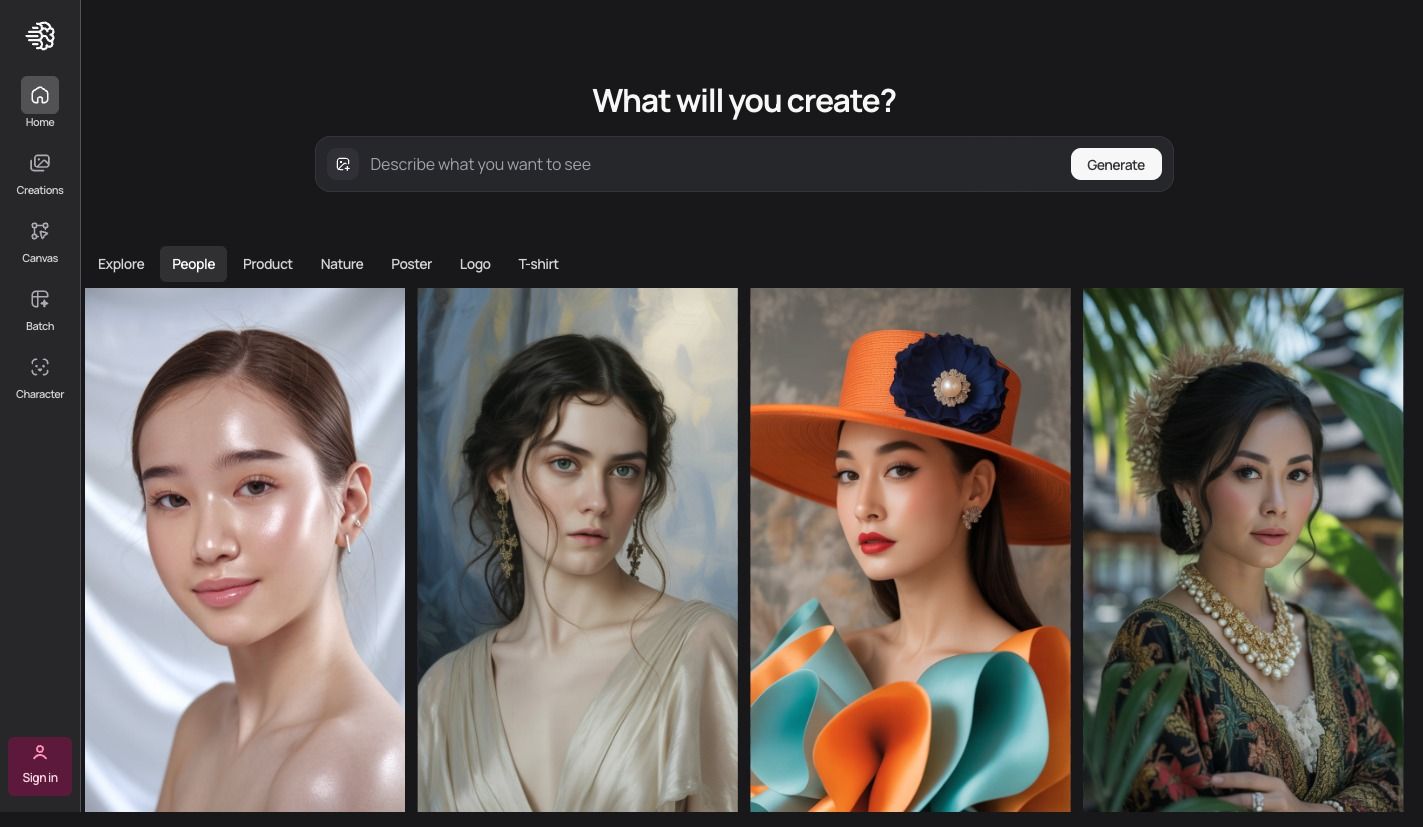
Since its launch, Ideogram has built a reputation as the go-to AI image generator for one specific purpose: rendering text accurately in images. The third iteration has refined this capability even further.
Ideogram 3.0 delivers stunning realism, creative designs, and consistency across generations. With just a single reference image, it can understand aesthetic preferences and transfer styles seamlessly.
For graphic design, advertising, and marketing applications, Ideogram offers unmatched text rendering and composition. You can create posters, advertisements, product labels, and other text-heavy designs with legible, professional-looking typography that doesn't suffer from the garbled text issues common in many AI-generated images.
Pricing: Free, with paid plans starting at $8/month
Try Ideogram 3.0→
Reve ("Halfmoon") may be a newer name in the AI image generation space, but this small team has delivered an impressively capable model, particularly for multi-image editing.
Reve excels at combining multiple images to create a single output with high fidelity and consistency. The platform offers intuitive drag-and-drop editing for targeted modifications like removing shadows, restoring images, and moving elements.
The model demonstrates excellent prompt adherence and maintains strong attention to detail and aesthetics. You can choose aspect ratios, provide references in multiple modes, and batch-generate up to four images simultaneously.
Pricing: Free, with paid plans starting at $20/month
Try Reve V1→Creating AI images is remarkably straightforward, similar to chatting with an AI assistant. Here's how to get started:
Many modern AI image generators support conversational editing:
The key is experimentation. The more detailed and specific your prompts, the better your results will be.
With so many excellent options available, choosing the right tool depends on your specific needs:
The rapid evolution of AI image generators shows no signs of slowing down. We're witnessing improvements in consistency, resolution, text rendering, and editing capabilities at an unprecedented pace. Many tools that were paid-only just months ago now offer free tiers with generous allowances.
As these models continue to improve, they're becoming indispensable tools for professionals and hobbyists alike. Whether you're a graphic designer, marketer, content creator, or simply someone who wants to bring their imagination to life, there's never been a better time to explore AI image generation.
The tools listed in this guide represent the current state of the art, but remember: this is a rapidly evolving field. New models and capabilities emerge regularly, so it's worth staying informed about the latest developments.