
Apple AirPods Pro 2: Premium Wireless Earbuds for Commuters
Experience immersive sound and smart noise control with Apple AirPods Pro 2 for seamless commutes.
| Live Chat | Yes |
| Knowledge Base | Yes |
| Remote Support | No |
| SLA Management | Yes |
| CRM Integration | Yes |
| Chatbot Support | Yes |
| Smartphone Apps | Yes |
| Custom Reporting | Yes |
One of its major advantages over competitors is its user-friendly interface and easy customization options. Additionally, Zendesk provides robust reporting and analytics tools to help businesses track and improve customer satisfaction levels.
Its integration with other business tools and platforms also sets it apart from its competitors, making it a versatile and comprehensive customer service solution for companies of all sizes.
Zendesk offers a range of Suite options for different business needs. All the prices listed below are monthly prices, but they are applicable only for annual subscriptions.
Suite Team is priced at $55 per agent per month and is ideal for small teams.
Suite Growth, priced at $89 per agent per month, includes additional features like Light Agent, SLA, Customer Satisfaction rating, Multi language support, and Self-service customer portal.
Suite Professional, priced at $115 per agent per month, offers even more features such as Live Analytics, Community Forums, and the option to purchase the Advanced AI add on.
Suite Enterprise, with pricing available upon contacting support, includes advanced features like Advanced Data Privacy and Protection add-on, Sandbox, and Customized agent roles.
Additionally, there are two new Addons available: Advanced AI for $50 per agent per month and Advanced Data Privacy and Protection for $50 per agent per month.
Zendesk boasts an intuitive and user-friendly service interface that simplifies the customer service workflow for businesses. The platform's interface is designed with clarity and ease of use in mind, allowing support agents to efficiently navigate and manage customer interactions.
The ticketing system, a core feature of Zendesk, is seamlessly integrated into the interface, making it easy for agents to track, prioritize, and resolve customer issues.
Additionally, Zendesk's interface supports multiple communication channels, such as email, chat, and social media, providing a centralized hub for customer inquiries.
All incoming tickets from various channels are consolidated into a unified workspace, ensuring that agents have easy visibility and accessibility.
An additional feature, known as Side Conversations, enables agents to communicate with fellow support team members directly from the main ticket screen, eliminating the need to switch interfaces. This functionality streamlines the process of sending emails or sharing information on Slack directly within the Zendesk for Service workspace.
Agents can swiftly switch between conversation channels or mediums, seamlessly transitioning between chat, email, and even the company's voice over IP (VoIP) phone, facilitating efficient and versatile communication.
Zendesk is highly effective in the ever-changing realm of customer support. The Ticket Management system offered by Zendesk creates a centralized location where all customer inquiries from various channels come together in an organized workspace.
This centralized approach ensures that support agents can effortlessly navigate and prioritize tickets, fostering a seamless workflow.
One standout feature is Side Conversations, Side conversations provide a space within a ticket for agents to have discussions with a specific group or focus on a particular topic. They are useful for organizing information related to the ticket.
The adaptability of Zendesk extends to its ability to transition between various communication channels and mediums, providing a versatile solution for managing tickets through chat, email, or even the company's voice over IP (VoIP) phone.
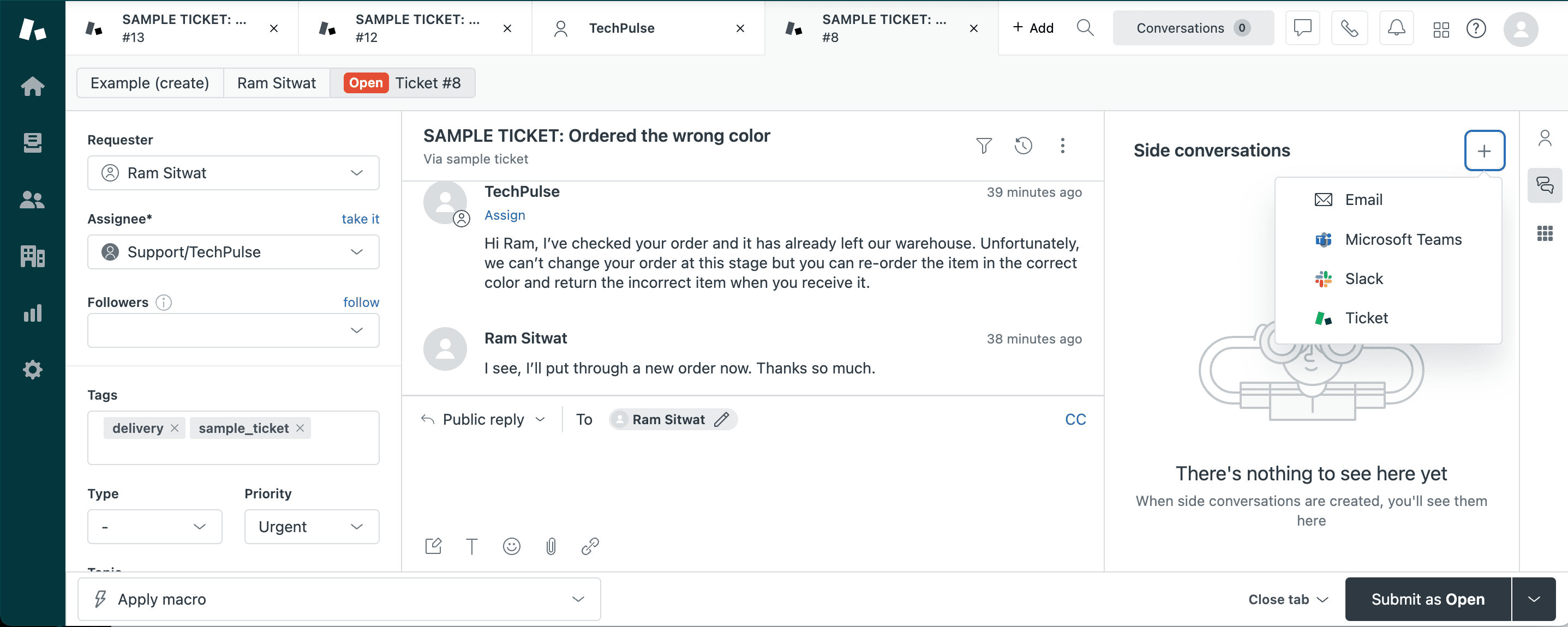
Zendesk, a top customer service platform, elevates this idea with its Knowledge Base feature. This essential tool enables companies to easily create, organize, and distribute information, guaranteeing that customers can locate solutions to their questions on their own.
Zendesk's Knowledge Base offers more than just the essentials, enabling businesses to create a collection of articles, FAQs, and guides customized to their specific products or services.
The intuitive interface makes it easy for support teams to create and edit content, ensuring that the information remains current and accurate. Robust search features allow customers to easily find the information they are looking for, decreasing the need for direct support assistance.
The capability to incorporate multimedia elements like images and videos enhances the learning experience for users, making complex topics more understandable and creating an engaging environment in the Knowledge Base.
Automations are similar to triggers because both define conditions and actions that modify ticket properties and optionally send email notifications to customers and agents. Where they differ is that automations execute when an event occurs after a ticket property was set or updated rather than immediately after a ticket is created or updated.
All automations run once every hour on all non-closed tickets. They execute, or fire, on all tickets where conditions are met.
Automations are scheduled actions triggered by specific events. They run hourly, affecting up to 1,000 tickets per hour. Automations cannot run on closed tickets and can only update a ticket a maximum of 100 times.
For an automation to be valid, it must have a condition that is true only once or an action that cancels out at least one condition. Each active automation must be unique and cannot exceed 65kb in size. A maximum of 500 active automations are permitted at any given time.
Zendesk's reporting tools offer actionable insights for businesses, providing a comprehensive view of support performance and identifying areas for improvement. From response times to ticket resolution rates, these features allow for a granular understanding of support operations.
One standout aspect is the flexibility of Zendesk in customizing reports to align with specific business metrics and goals. With easy-to-use dashboards, support managers can visualize key performance indicators at a glance, facilitating quick and informed decision-making. Moreover, Zendesk's reporting extends beyond mere quantitative metrics, delving into qualitative data through customer satisfaction scores and feedback analysis.
Data export functionality further enhances the utility of Zendesk, enabling businesses to extract valuable information for in-depth analysis or integration with other tools. This seamless export capability ensures that businesses can leverage their customer service data to enhance overall operations and strategy.
Whether it's generating detailed reports on agent productivity, customer interactions, or trend analyses, Zendesk's reporting and data export features are indispensable tools for businesses committed to delivering top-notch customer service.
Zendesk has expanded its original help desk platform by combining several products into one and improving its features. This has made the platform very comprehensive, but it has also led to a significant increase in cost. While this is expected when bundling multiple products together, Zendesk's pricing now places it at the higher end compared to its competitors. To access all of Zendesk's advanced features, users will need to purchase the Enterprise tier, which comes at a premium price that is much higher than what many other competitors offer.