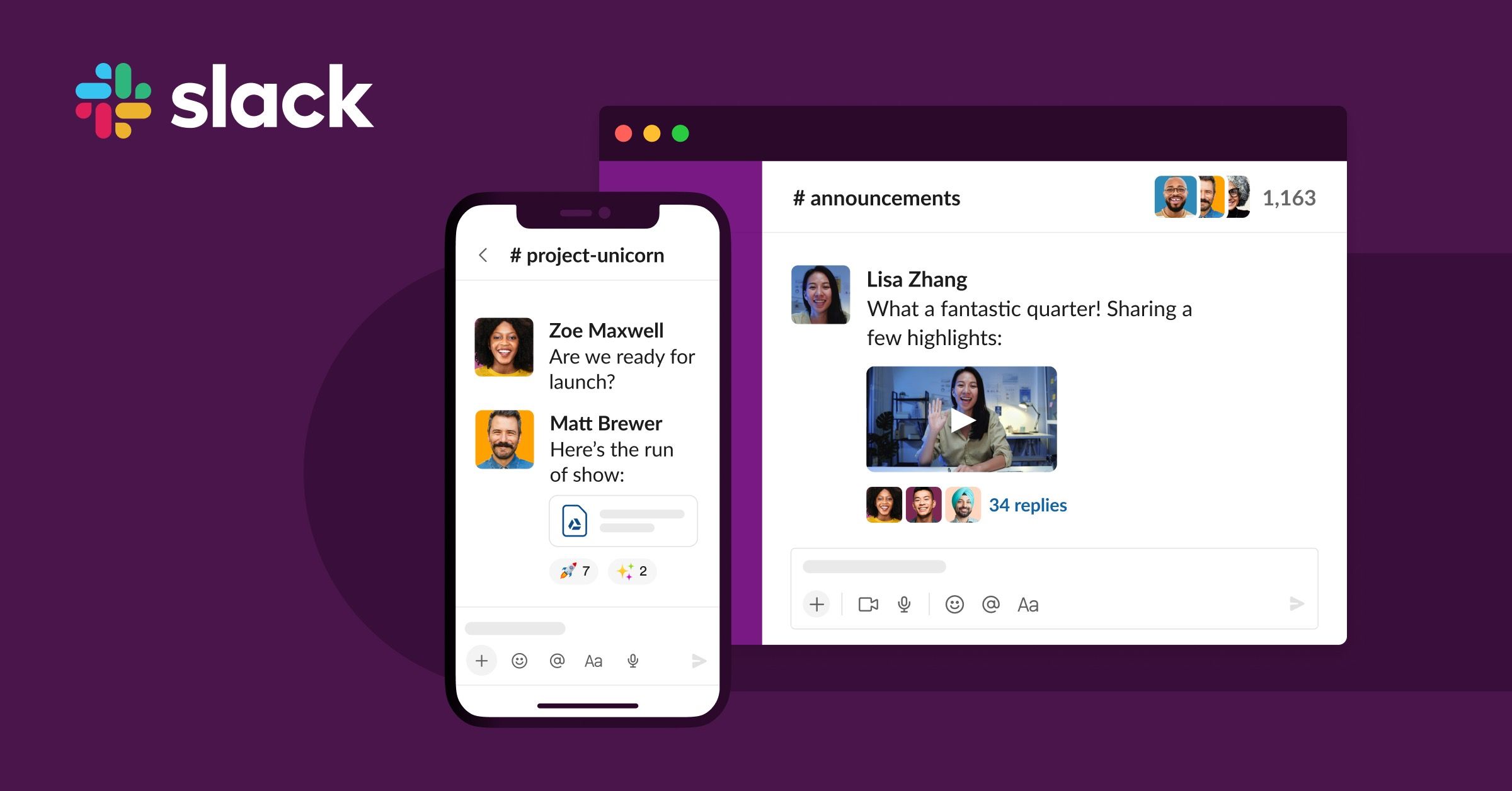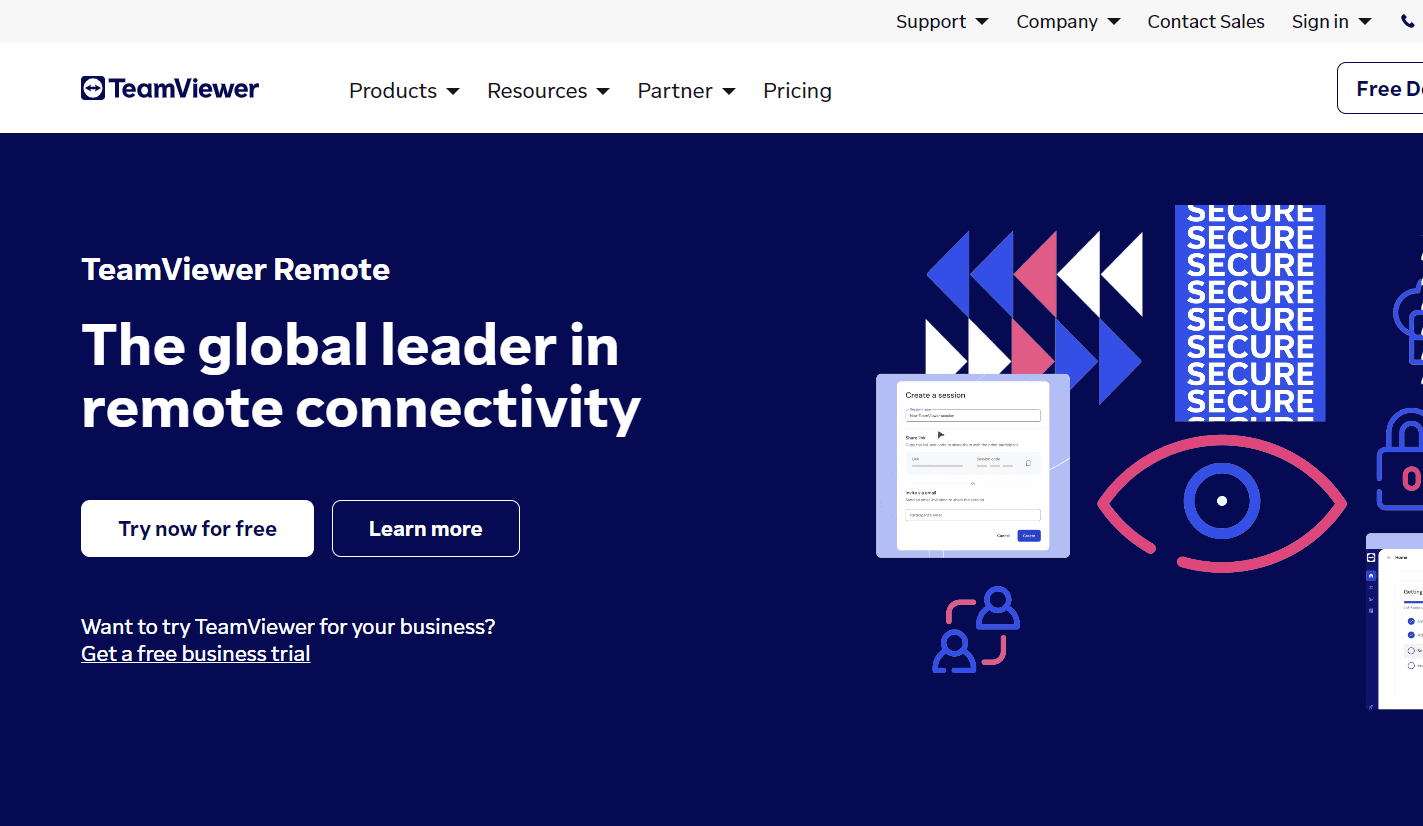In today's fast-paced business world, communication and collaboration are essential for success. With remote work on the rise, businesses need a platform that can bring their teams together, share ideas, and manage projects effectively. Slack is an app that has quickly become the go-to tool for businesses looking to streamline their communication and collaboration efforts.
In this comprehensive review, we'll dive deep into the features and benefits of Slack and how it can help businesses of all sizes. We'll also explore its potential downsides and compare it to other popular communication and collaboration tools.
Overview Of Slack
Slack is a cloud-based communication and collaboration platform that brings teams together in one central location. The app allows users to communicate through channels, which can be public or private, depending on the team's needs. Slack also integrates with other apps, allowing businesses to manage their workflows efficiently.
With Slack, teams can communicate in real-time through messaging, voice, and video calls. The app also allows users to share files, create to-do lists, and manage tasks and projects. Slack is available on desktop and mobile devices, making it easy to use no matter where you are.
Key Features Of Slack
Channels
One of the key features of Slack is its channels, which allow users to communicate with specific teams or departments. Channels can be public or private, and users can join or leave them as needed. This feature provides a centralized location for team communication, making it easy to stay organized and informed.
Messaging
Slack's messaging feature allows users to send direct messages or group messages to their team members. Users can also mention specific team members in a message to notify them directly. The app also offers a search feature, making it easy to find old messages or files.
Voice and Video Calls
Slack allows users to make voice and video calls, making it easy to communicate in real-time. Users can also screen share during a call, making it easier to collaborate on a project or problem-solving.
File Sharing
Slack makes it easy to share files with your team. Users can upload and share files, images, and documents with a few clicks. Slack also integrates with popular cloud storage platforms like Google Drive, Dropbox, and Box, making it easy to access files stored in these services.
Project Management
Slack includes a variety of tools that help teams manage projects and tasks. Users can create to-do lists and assign tasks to team members. Slack also integrates with popular project management tools like Trello, Asana, and Jira, making it easy to manage tasks across different platforms.
Benefits Of Slack
Improved Communication
Slack's channels and messaging features provide an efficient way for teams to communicate. With real-time messaging and notifications, teams can stay informed and work more efficiently.
Enhanced Collaboration
Slack's file sharing and project management features allow teams to collaborate more effectively. With shared files and to-do lists, teams can work together on projects and tasks in real-time.
Increased Productivity
By streamlining communication and collaboration, Slack helps teams be more productive. With easy access to shared files and real-time messaging, team members can work together more efficiently, saving time and increasing productivity.
Potential Downsides Of Slack
Complexity
Slack can be a complex platform to use, especially for new users. With so many features and integrations, it can take time for teams to fully understand and use the platform effectively.
Cost
While there is a free version of Slack available, some of the more advanced features require a paid subscription. For businesses on a tight budget, the cost of a subscription may be a concern.
Integrations
While Slack integrates with many popular apps, some integrations may not be available or require additional fees. For businesses Comparison to Other Communication and Collaboration Tools
Slack is Not the Only Communication and Collaboration Tool Available on the Market. Let's Compare it To Two Other Popular Options: Microsoft Teams and Zoom.
Microsoft Teams
Microsoft Teams is a communication and collaboration platform that is similar to Slack. Like Slack, it allows users to communicate through channels and direct messages. It also offers video and voice calls, file sharing, and project management tools. However, Microsoft Teams is more integrated with other Microsoft tools like Office 365, making it a better option for businesses already using Microsoft products.
Zoom
Zoom is a video conferencing platform that allows users to make voice and video calls. It's a great option for businesses that rely heavily on video conferencing. While Zoom offers some features for file sharing and project management, it is not as robust as Slack in those areas.
Conclusion
Overall, Slack is an excellent communication and collaboration tool for businesses of all sizes. Its channels, messaging, and project management features make it easy for teams to stay organized and work efficiently. While there are potential downsides to using Slack, the benefits outweigh the costs for most businesses.
When compared to other popular communication and collaboration tools like Microsoft Teams and Zoom, Slack stands out as a comprehensive platform that offers a wide range of features to help teams communicate and collaborate effectively. If you're looking for a tool to improve your team's communication and collaboration, Slack is definitely worth considering.