
Unlock Google's Hidden Powers: Calculator, Unit, and Currency Converter Hacks
Discover how to use Google as a free calculator, unit converter, and currency tool. Quick tips to save time on everyday math and conversions.
Instagram has introduced various privacy features to enhance user control and safety. One standout tool is the "Restrict" feature, designed to limit unwanted interactions without causing confrontation. This is especially helpful for creators and everyday users alike who wish to maintain a safe and peaceful online environment.
Why Use Restrict? Online trolling, abusive comments, or even unsolicited messages can affect mental health. While blocking remains an option, it may escalate tensions or lead to other accounts being created by persistent individuals. The Restrict feature offers a middle ground: users can avoid unwanted interactions without alerting the other party.
The Restrict Accounts feature, introduced by Instagram in 2019, aims to reduce cyberbullying and give users greater control over how they interact with others, promoting a positive online community. Restrict on Instagram allows you to limit how chosen accounts engage with you through comments and messages without completely severing the connection.
Think of Restrict on Instagram as a way to keep a follower or friend in your circle but on a mute mode, where you control how much they can interact with you.
A restricted account can still like posts and b Instagram stories, but they won’t see your online status. Their comments remain hidden from everyone except you and them, while their messages go to your message requests folder.
The best part? The restricted user won't be notified, making it a subtle alternative to blocking someone on Instagram.

When you restrict someone on Instagram, it limits how they can interact with you while keeping it discreet. The restricted person won't be notified, and your privacy remains protected. Here's a detailed breakdown:
Once restricted, the person can no longer see when you're online or when you were last active, even if your activity status is turned on.
This allows you to browse Instagram privately, avoiding unnecessary attention while staying connected with others.
If a restricted user messages you, their messages will automatically move to the Requests folder instead of your main inbox.
You won't receive a notification, and the user won’t know if you’ve seen their message, even if you’ve read it.
To reply, you’ll need to unrestrict the user first, making it easier to avoid unwanted conversations.
Restricted users can still comment on your posts, but their comments will be visible only to you and them.
You’ll need to tap “See Comment” if you wish to view it. From there, you can choose to:
This feature prevents negative comments from being seen by your audience while giving you complete control over your content.
To restrict an account, follow these steps:
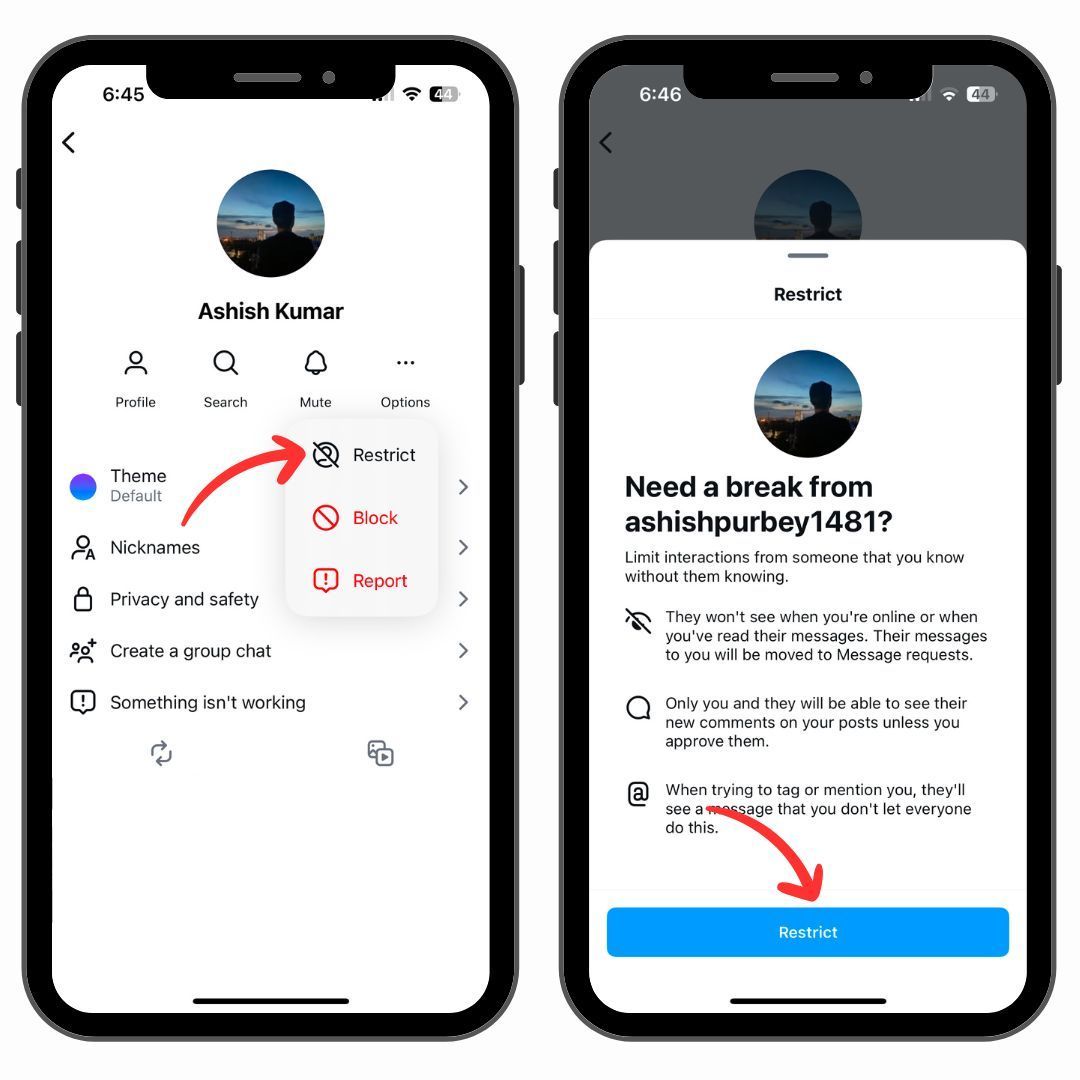
Alternatively, you can restrict users from your comment section or through settings. For detailed steps, read this guide on fixing Instagram message settings.
Instagram also provides other tools to manage your online presence:
For more advanced tips, check out how to delete multiple Instagram DMs at once.
Instagram’s Restrict feature is a valuable tool for creating a safe and enjoyable social media experience. It allows users to set boundaries and maintain control without unnecessary confrontation. Whether you’re a creator, influencer, or casual user, adopting these privacy practices can significantly improve your time on the platform.