
Unlock Google's Hidden Powers: Calculator, Unit, and Currency Converter Hacks
Discover how to use Google as a free calculator, unit converter, and currency tool. Quick tips to save time on everyday math and conversions.
Instagram Stories are a fun way to share moments with photos, videos, stickers, and music. But saving them with the music intact? That’s tricky, thanks to music licensing rules. Whether you’re crafting a perfect Story or want to keep an old one, Instagram doesn’t make it easy to save with the audio. Don’t worry, though—we’ve got you covered with simple, tested methods to save your Instagram Stories with music, whether you’re on Android or iPhone, and even if your account is private. Let’s dive in!
Want to save a Story with music without posting it? There’s a neat trick that works on both Android and iPhone, no third-party apps needed. It’s a bit of a workaround, but it gets the job done. Here’s how:
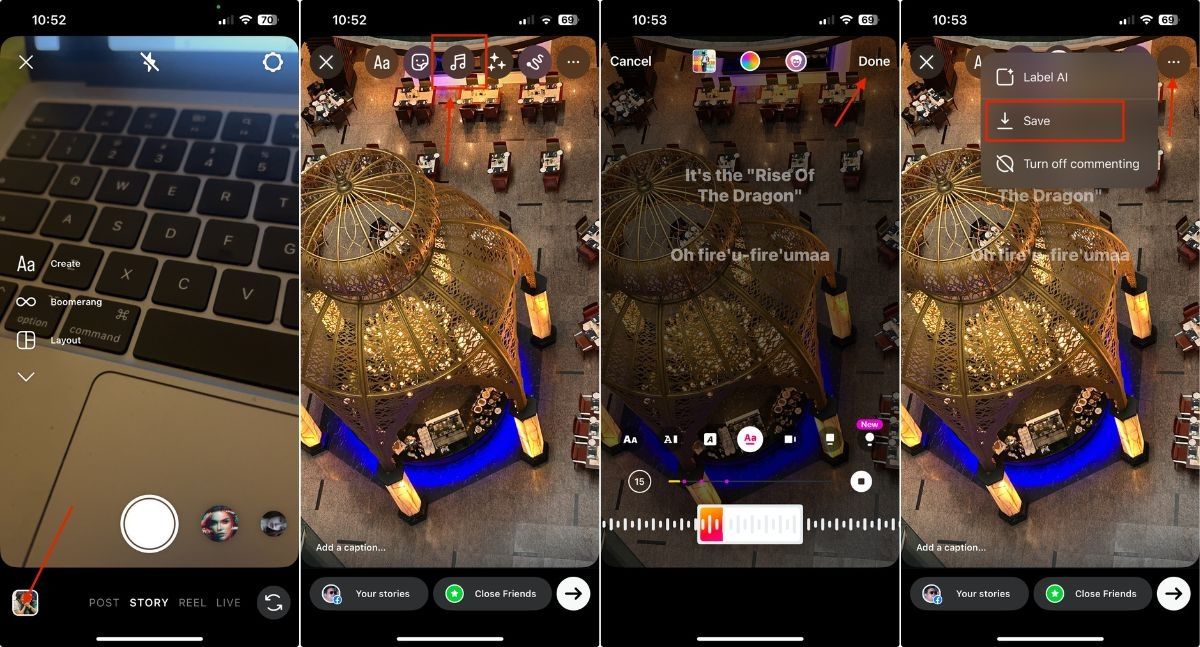
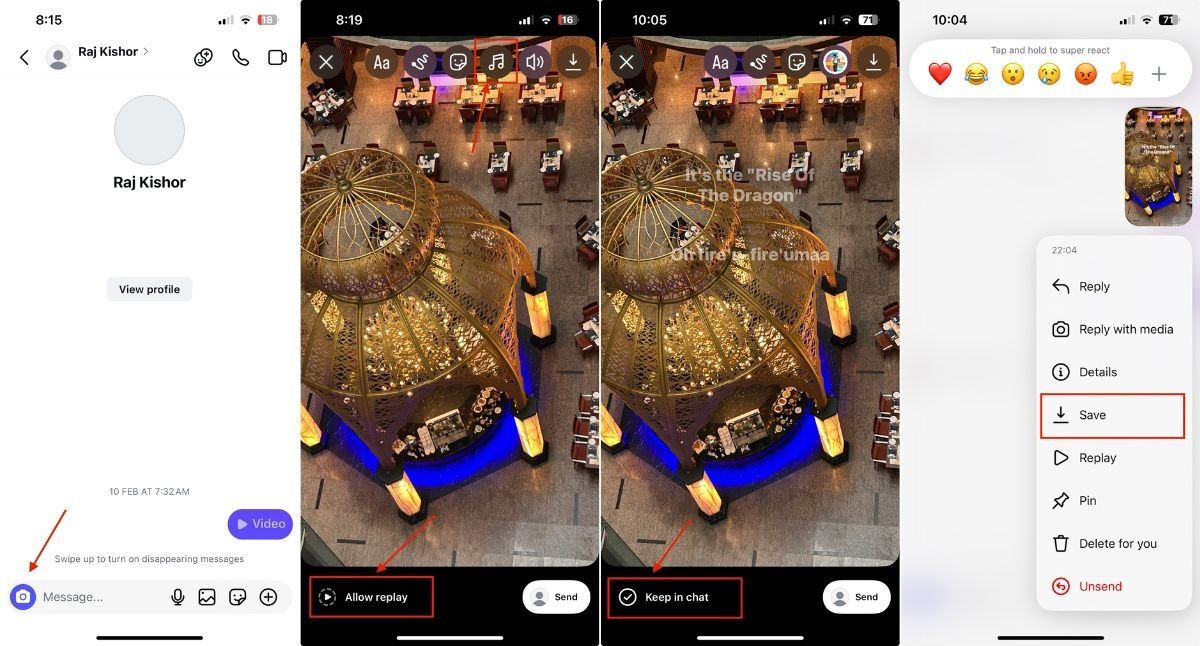
Note: On Android, if the Story doesn’t save, go to your Profile > Hamburger Menu > Settings and Privacy > Archiving and Downloading, and toggle on Save Story to Gallery. This fixes a known bug on some devices.
This method ensures you get your Story with music saved in high quality, no posting required.
Already posted a Story and want to save it with music? You can use Instagram’s Archive feature to grab it, even from a private account. Follow these steps:
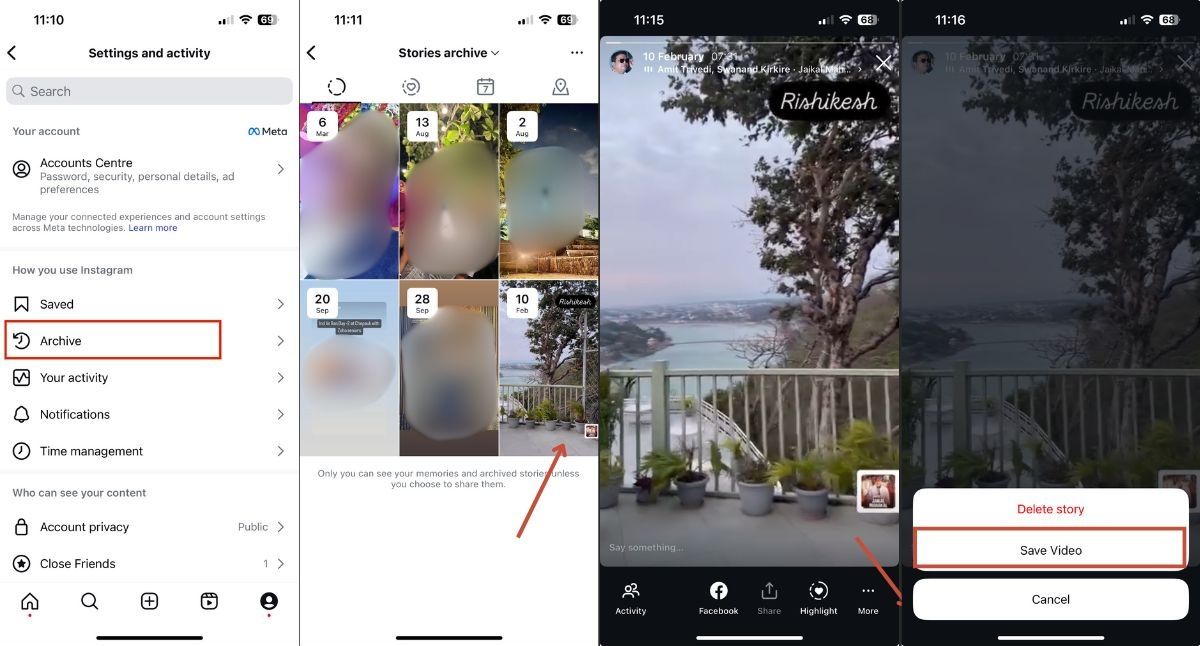
This approach works flawlessly for both new and old Stories, keeping the quality intact.
Instagram’s music licensing agreements prevent direct downloads with audio to avoid unauthorized distribution. That’s why these workarounds are necessary. If you’re using third-party tools, prioritize ones that don’t ask for sensitive info. For more tips on Instagram safety, check out our guide on Instagram private accounts and how to stay safe.
If you’re struggling with Instagram DMs, our article on fixing Instagram DM issues can help. Want to manage your Stories better? Learn how to create and manage your Instagram account effectively. For seamless content sharing, explore Instagram’s new repost feature.