
Unlock Google's Hidden Powers: Calculator, Unit, and Currency Converter Hacks
Discover how to use Google as a free calculator, unit converter, and currency tool. Quick tips to save time on everyday math and conversions.
The homepages of numerous applications have become highly saturated with personalized suggestions and advertisements, frequently derived from users' prior search, reading, or viewing behaviors. YouTube is a prominent instance of this trend, often cited for its extensive use of such recommendation algorithms.
Nevertheless, Google’s video service has recently offered users an alternative: deactivating the watch history feature. Provided there is no substantial existing watch history, this action eliminates the cluttered interface. Consequently, the YouTube homepage will display solely the search bar, along with the Shorts, Subscriptions, and Library buttons.
This results in a simplified, clean, and visually straightforward user interface.
Although this modification to the home feed is scheduled for gradual implementation over the coming months, immediate preparation is advisable. The procedure is substantially consistent across both the web and mobile versions of the YouTube platform. The following outlines the steps necessary to attain a recommendation-free viewing environment.
This measure prevents the logging of newly viewed content, thereby eliminating its influence on subsequent personalized recommendations.
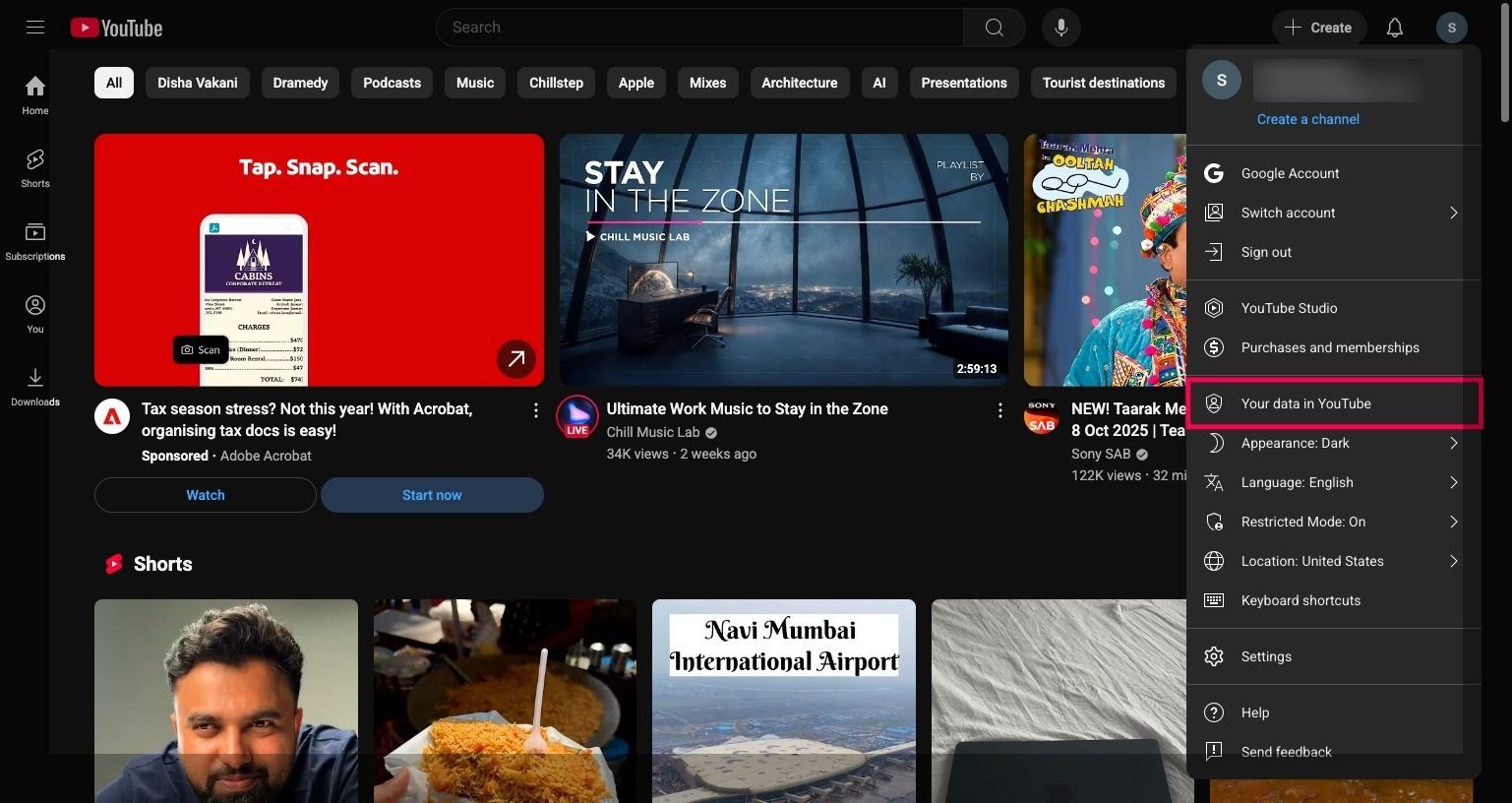


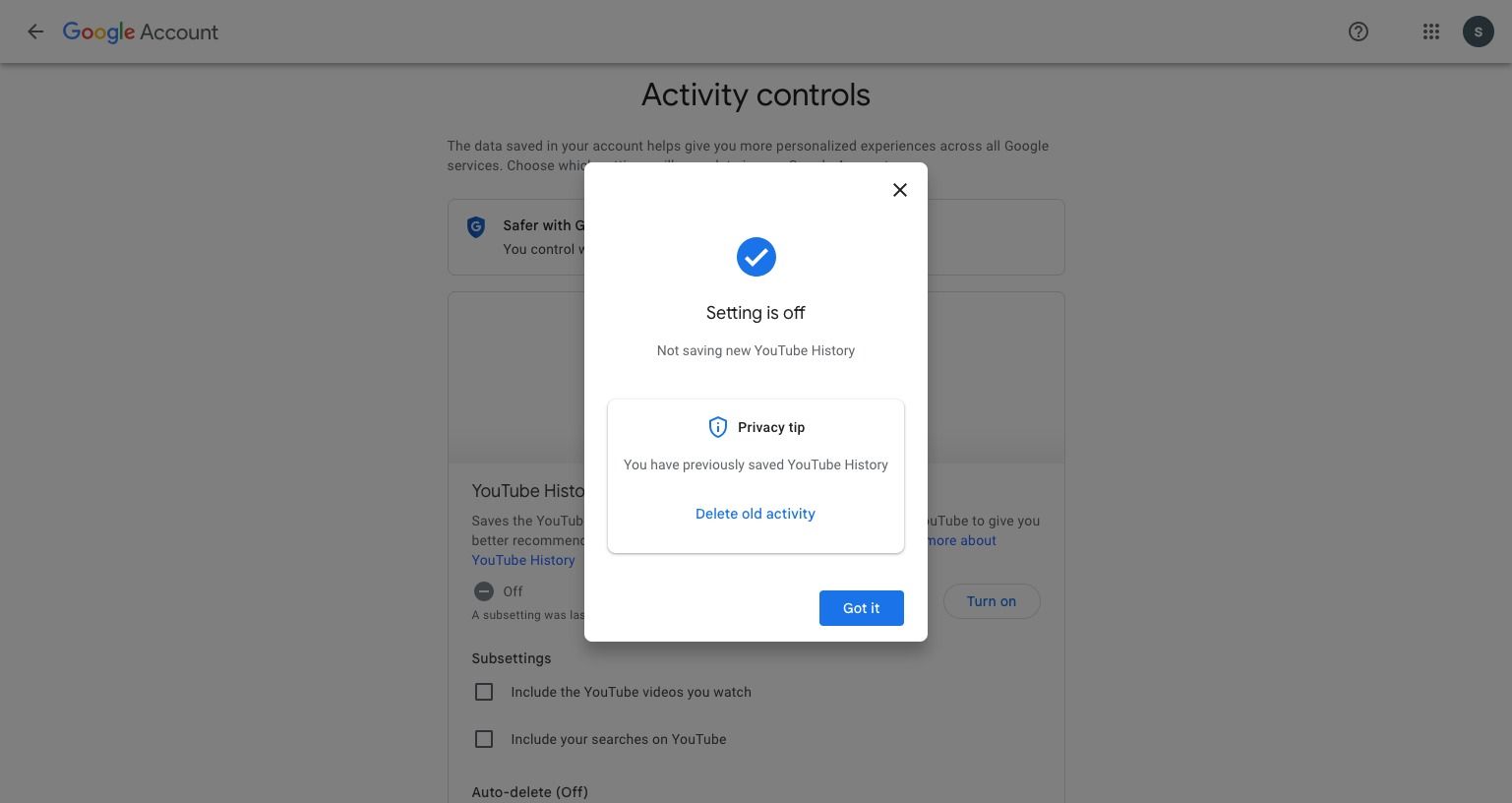
Should there be a need to reinstate history logging and personalized recommendations, the user may revert to the YouTube History settings via the identical navigation path and select Turn on.
To fully optimize the YouTube interface and eliminate the influence of prior viewing patterns, the complete deletion of existing history is mandatory. Without this step, recommendations based on content viewed prior to history deactivation will continue to be displayed.
If the opportunity to utilize the Delete old activity link presented in the preceding steps was not exercised, the historical data can be removed subsequently.
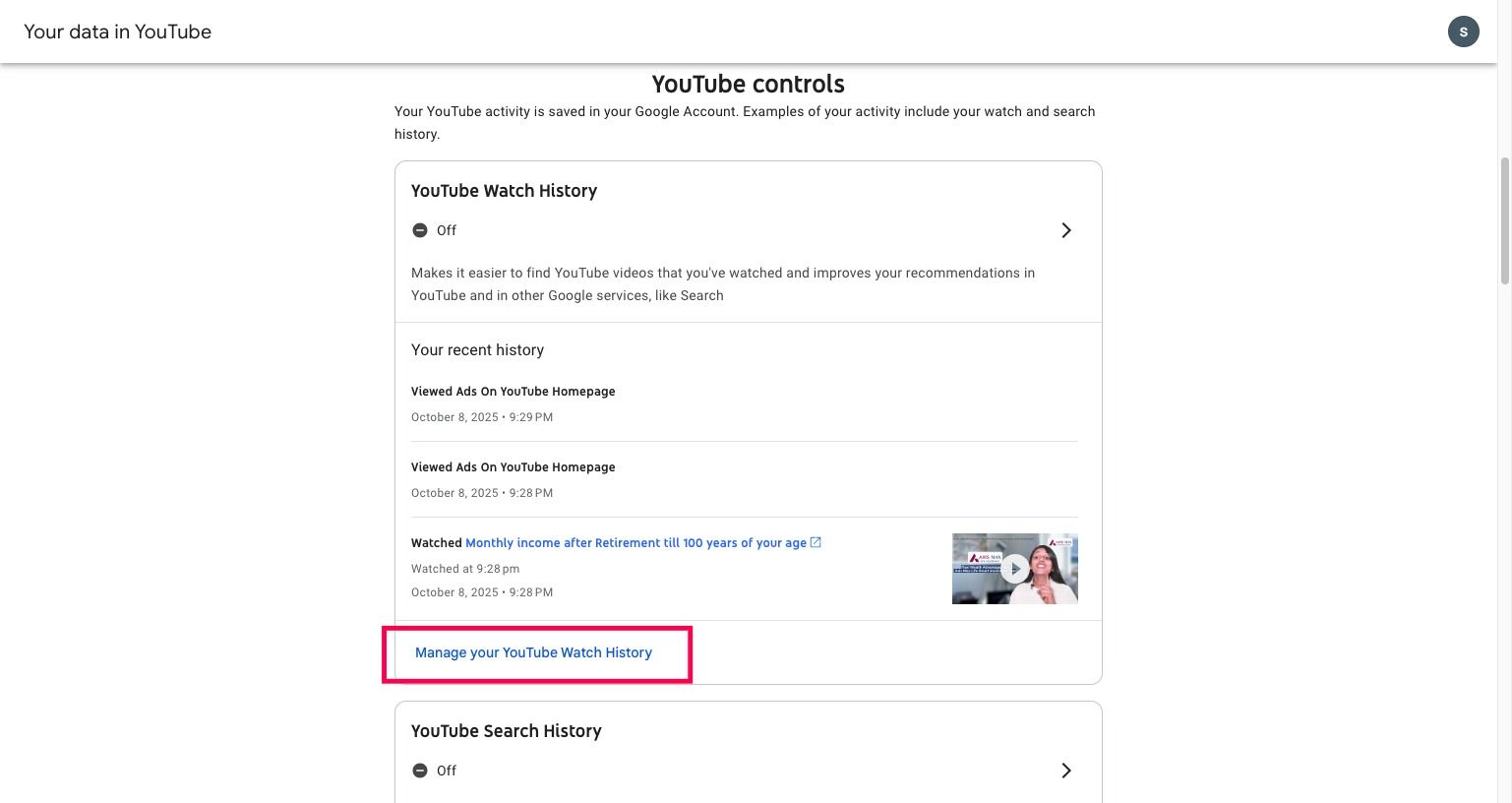

It should be noted that the implementation of these changes may not yield an immediate transformation in the recommended content. As indicated by Google, the updates to the home feed are subject to a phased deployment over the next several months; therefore, the complete transition to a recommendation-free YouTube interface may require a period of waiting. Having executed the steps to deactivate and remove prior viewing data, users are properly positioned to utilize this new interface.