
Unlock Google's Hidden Powers: Calculator, Unit, and Currency Converter Hacks
Discover how to use Google as a free calculator, unit converter, and currency tool. Quick tips to save time on everyday math and conversions.
However, with great popularity comes the need for better privacy control. Whether you’re a casual user, influencer, or business account holder, managing your Instagram privacy settings effectively is crucial for protecting your personal data and online presence.
This detailed guide will help you understand Instagram private accounts, how to control who sees your content, and explore ways to maintain your privacy while respecting the platform's policies.
An Instagram private account allows users to restrict who can view their posts, stories, and profile details. Learn more about how to create and manage your Instagram account effectively.
This feature provides greater control over audience engagement and content visibility. Only followers who have been approved by the account holder can view the shared content.
A private Instagram account allows you to control who can see your content. Only approved followers can access your posts, stories, and highlights, keeping your content more secure.
This feature also prevents non-followers from seeing your content, comments, and activities, ensuring better privacy. However, your bio, profile picture, and follower count remain visible to everyone.
Switching to a private account gives you more control over who can see your posts. Only approved followers will be able to view your content, which helps create a safer and more personal space.
A private account can also reduce spam interactions by blocking random follows from bots and spam accounts. Additionally, it provides an extra layer of security, keeping your personal content visible only to those you trust.
Switching your account to private can be done in just a few steps:
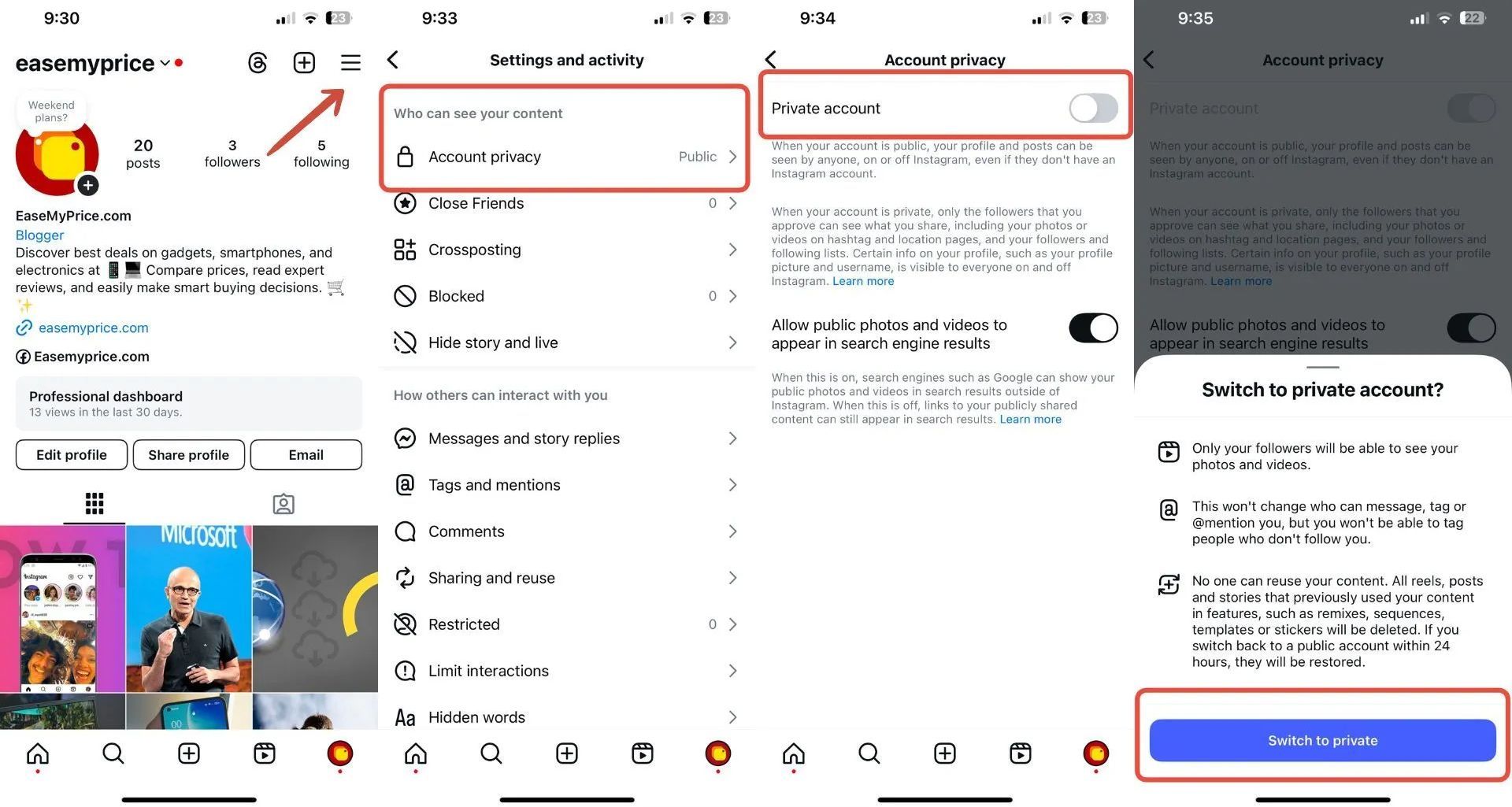
Once your account is private, only users you approve can view your posts and stories. Public content will no longer be visible to non-followers.
If you need help recovering a disabled account, check out this guide on how to recover a disabled Instagram account.
Curious if someone has set their Instagram account to private? Here’s how you can tell:
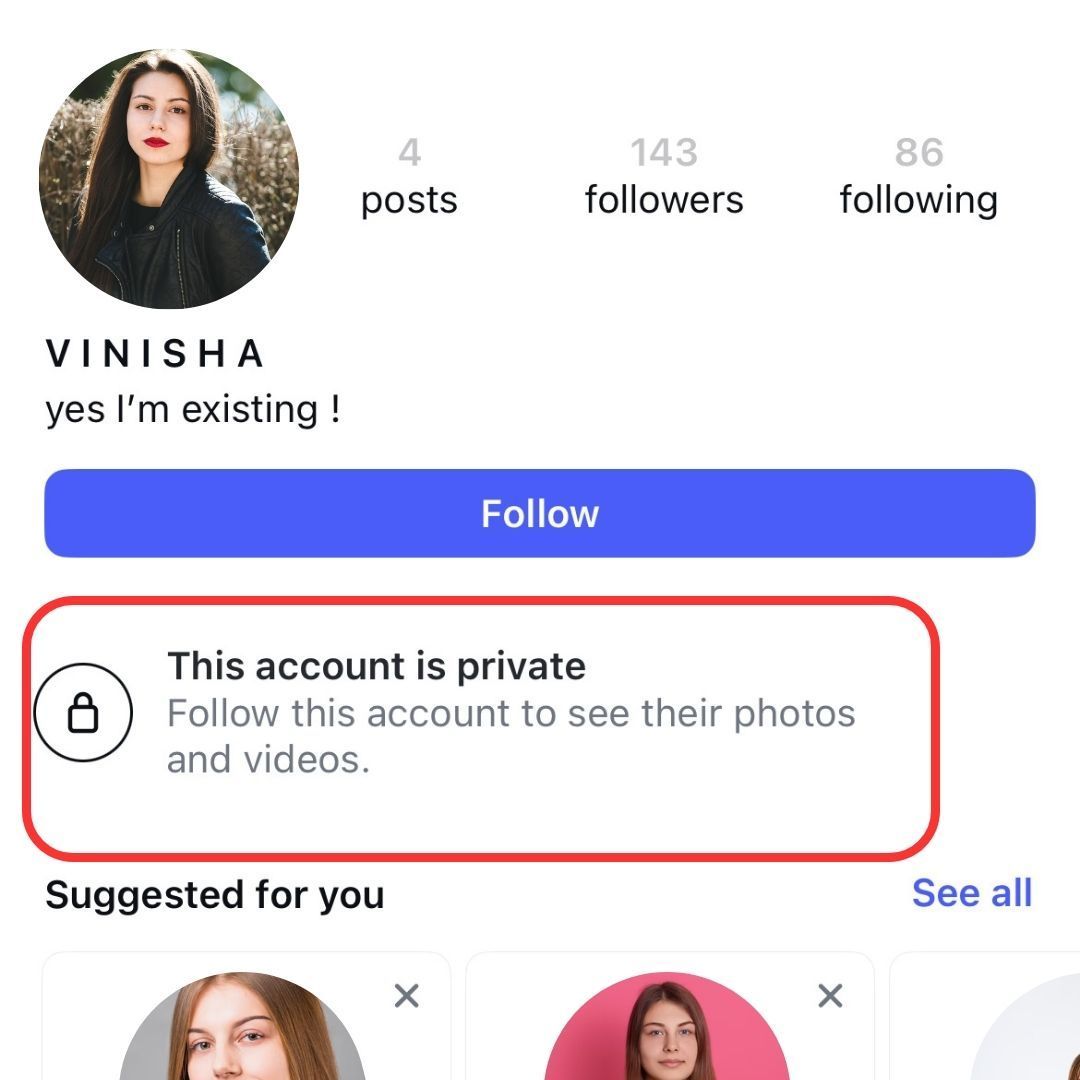
The only ethical and recommended way to view a private Instagram account is by sending a follow request.
However, here are other legitimate ways to explore privacy boundaries while respecting Instagram's guidelines:
⚠️ Warning: Avoid using Insta private account viewer tools or third-party apps, as they often violate Instagram’s terms of service and pose security risks.
If you suspect someone has blocked you, here’s how to verify it:
To learn more, check out how to delete multiple Instagram DMs at once.
To ensure your Instagram privacy and security, follow these best practices:
Understanding Instagram private accounts and privacy settings is vital for controlling your digital presence. The most secure and ethical way to view private content is by sending a follow request or using mutual connections.
Stay safe by enabling two-factor authentication, regularly reviewing followers, and avoiding untrustworthy third-party tools.
By taking charge of your privacy settings, you can enjoy a more secure and controlled Instagram experience.