
Unlock Google's Hidden Powers: Calculator, Unit, and Currency Converter Hacks
Discover how to use Google as a free calculator, unit converter, and currency tool. Quick tips to save time on everyday math and conversions.
WhatsApp is a popular messaging app that continues to innovate and introduce new features to enhance user experience. One of its recent updates includes the introduction of multi-device support, allowing users to access their WhatsApp accounts on up to four different devices.
This feature eliminates the need to have multiple phone numbers for each device. In this blog post, we will guide you through the process of setting up WhatsApp on various devices using the multi-device support feature.
Setting up WhatsApp on multiple devices is a straightforward process that requires no prerequisites. The only requirement is to log in to your primary phone every 14 days to maintain the connection.
Below, we will outline the steps to set up multi-device support on desktops, laptops, and multiple smartphones.
To link your WhatsApp account with a desktop or laptop, follow these steps:
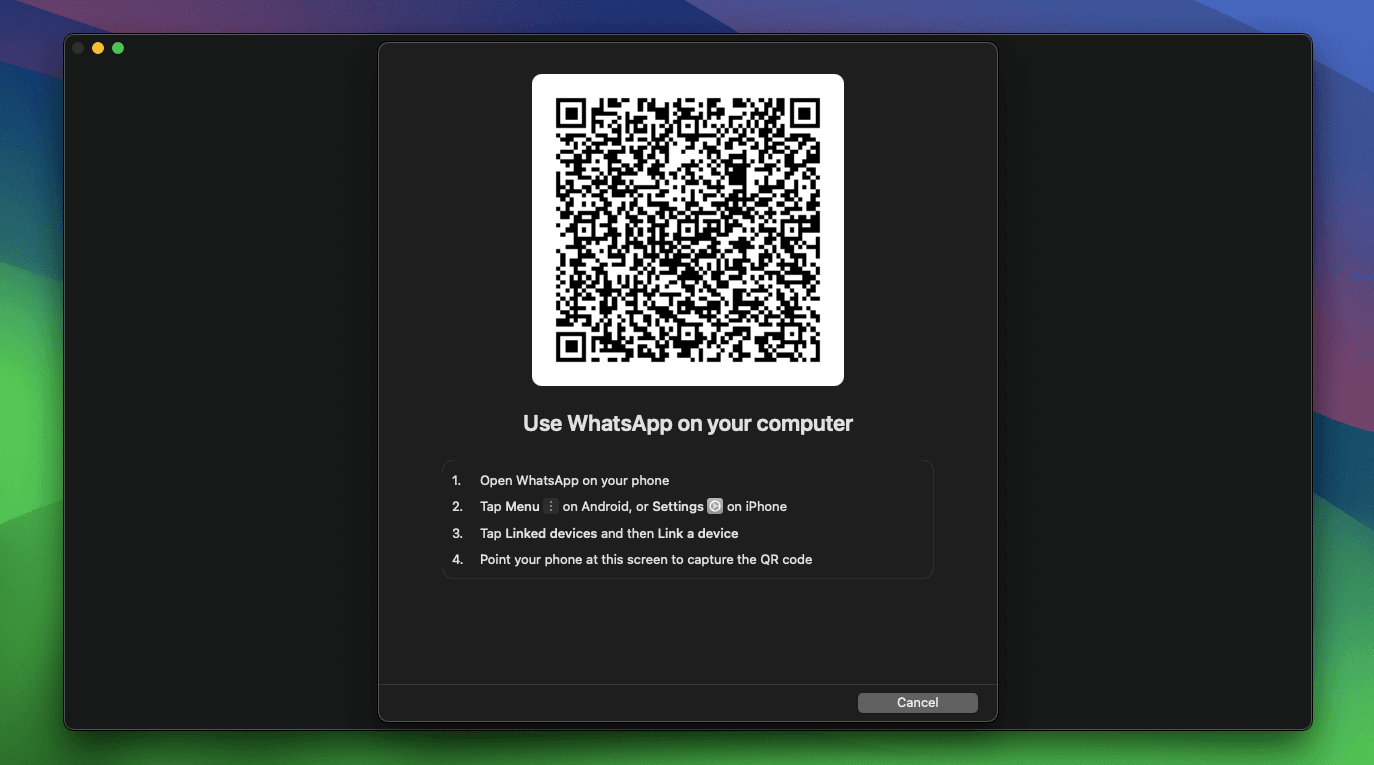
If you wish to set up WhatsApp on multiple smartphones, you can enable the companion mode. Here's how:
With these simple steps, you can now use WhatsApp on up to four devices, including desktops, laptops, and multiple smartphones. Enjoy the convenience of accessing your chats and staying connected across all your devices seamlessly.

WhatsApp's new multi-device support feature has made it easier than ever to stay connected across multiple devices. Whether you need to access your WhatsApp account on your desktop, laptop, or multiple smartphones, the setup process is simple and user-friendly. By following the steps outlined in this article, you can link your WhatsApp account to up to four devices without the need for additional phone numbers. Enjoy the flexibility and convenience that WhatsApp's multi-device support offers, allowing you to stay connected wherever you are.
So, go ahead and explore the multi-device support feature of WhatsApp, and experience a seamless messaging experience across all your devices.