
Unlock Google's Hidden Powers: Calculator, Unit, and Currency Converter Hacks
Discover how to use Google as a free calculator, unit converter, and currency tool. Quick tips to save time on everyday math and conversions.
This comprehensive guide is designed to help you seamlessly install the Perplexity desktop app on Windows, Mac, and Linux operating systems. Whether you're a tech enthusiast or a professional seeking an efficient AI-powered search tool, this post provides clear, step-by-step instructions to set up the Perplexity desktop app. By following these methods, you’ll unlock the full potential of Perplexity AI’s innovative search capabilities, tailored to enhance your productivity across Windows, Mac, and Linux platforms.
In a world where artificial intelligence dominates, Perplexity AI is a remarkable AI-powered search engine. By combining search capabilities with generative AI, Perplexity AI provides comprehensive search results without the need to browse multiple pages.
This guide will walk you through various methods to download and use the Perplexity desktop app and Perplexity Windows app on a Windows PC, ensuring a seamless and efficient search experience.
Here are the download options for Perplexity AI.
The simplest method to access Perplexity AI is through the Progressive Web App (PWA) which operates directly within your browser.
The platform supports Windows, Mac, and Linux as it is a Progressive Web App (PWA), which functions as a browser-based application.
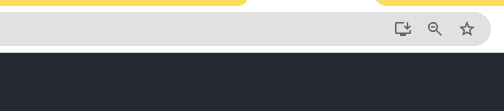
In case you don't see the Install icon in the browser's address bar.
If you prefer mobile-specific features, such as voice search or offline access, you can use an Android emulator to run the Perplexity AI app on your Windows PC. Follow these steps:
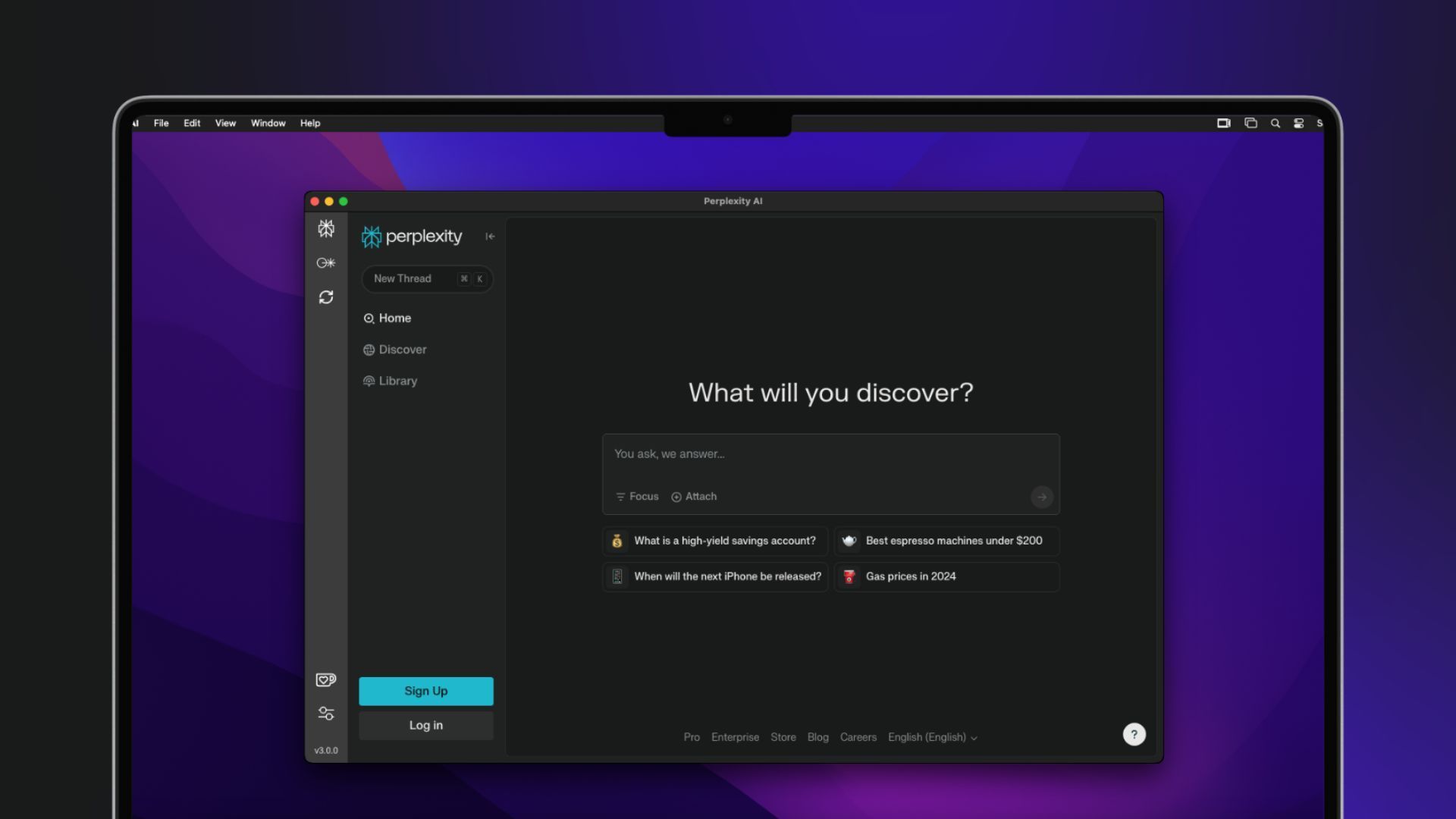
The Perplexity AI Desktop App is an unofficial application created by inulute, leveraging the power of AI language processing on your desktop through Electron. This app aims to enhance your experience with Perplexity AI.
This app offers smooth navigation between perplexity.ai and labs.perplexity.ai. You can download and install in your desktop by following this perplexity-ai-app github page.
The platform supports Windows, Mac, and Linux for Electron-based desktop applications.
If you're exploring other AI-powered tools similar to Perplexity AI, here are some excellent alternatives you can consider
| AI Tool | Website | Description |
|---|---|---|
| ChatGPT | chatgpt.com | Conversational AI for content generation, coding assistance, and more. |
| Google Gemini | gemini.google.com | AI-powered tools integrated with Google's ecosystem for productivity. |
| Claude | claude.ai | AI focused on helpful, honest, and reliable conversations by Anthropic. |
| Microsoft Copilot | copilot.microsoft.com | AI productivity assistant integrated with Microsoft tools. |
| Poe | poe.com | Platform allowing interaction with multiple AI models for diverse tasks. |
| Meta AI | meta.ai | AI tools and research models with a focus on open collaboration. |
| Google Cloud Platform | cloud.google.com | AI and machine learning services for developers and businesses. |
| Intercom | intercom.com | AI-driven customer service tools for business communication. |
| Chat AI | gtchat.ai | Intelligent conversational tools for generating text and assisting with tasks. |
| Pi | pi.ai | Personal AI focused on meaningful and helpful interactions. |
| Grok | twitter.com | AI-powered conversational tool integrated within Twitter (X). |
| Jasper | jasper.ai | AI writing assistant tailored for content marketing and creative writing. |
While there isn't an official Perplexity AI desktop application yet, users can still enjoy the full range of features on their Windows PCs through alternative options. Whether you choose the lightweight PWA, the Inulute version of the Perplexity Desktop App, or an Android emulator, each method provides a unique way to engage with Perplexity's advanced AI capabilities. Download and experience Perplexity AI on your Windows PC to revolutionize the way you search and discover information.