Instagram has introduced a long-awaited feature, scheduling direct messages (DMs). This functionality allows users to plan communications in advance, making it an essential tool for personal users, creators, and businesses alike. By integrating this feature, Instagram enhances its messaging capabilities, providing convenience and flexibility for all.
How To Use Instagram’s DM Scheduling Feature
Scheduling a DM on Instagram is straightforward:
- Open the Instagram App: Tap the direct message (DM) icon to access your inbox.
- Select a Chat: Choose an existing conversation or start a new one.
- Compose Your Message: Type the text you want to send.
- Hold Down the Send Button: Instead of a single tap, press and hold the paper airplane icon.
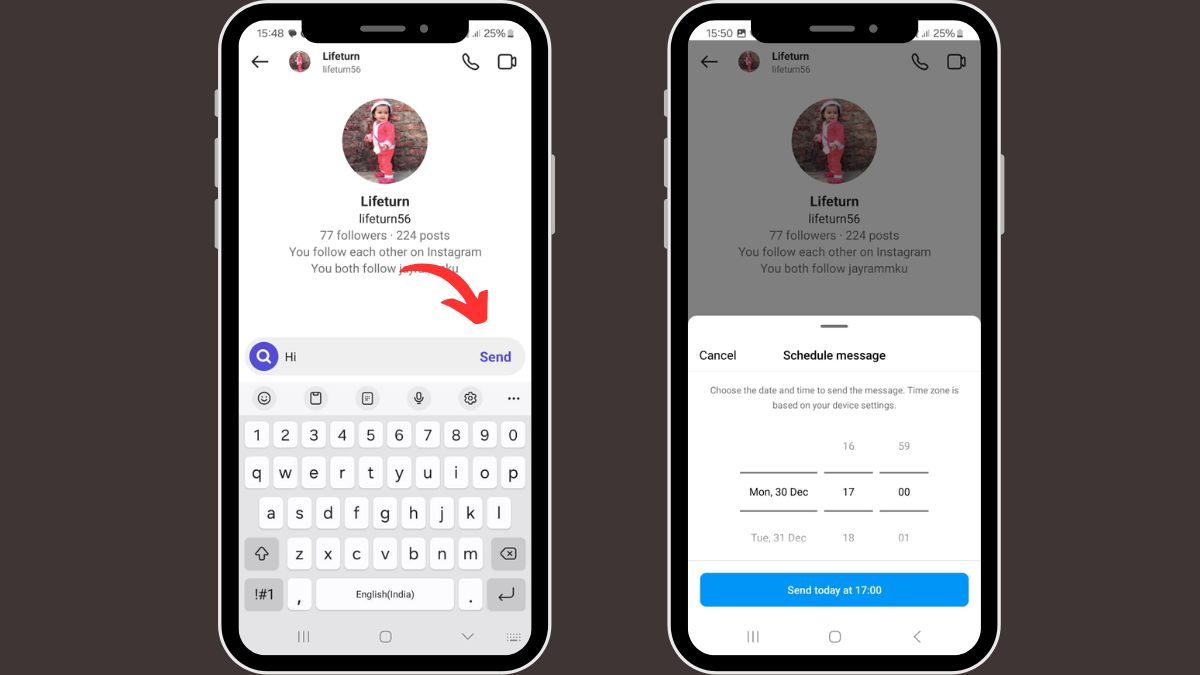
- Set the Date and Time: A calendar-based menu will pop up, allowing you to schedule your message for up to 29 days in advance.
- Confirm Your Settings: Tap to finalize your scheduled message.
Currently, the feature supports text-only messages. Once scheduled, a banner will appear within the chat, notifying you of the upcoming message. You can edit or cancel the message before it’s sent.
For detailed guidance, explore our tutorial on how to delete multiple Instagram DMs at once.
Benefits Of DM Scheduling
1. Time Zone Management
Scheduling helps users communicate across time zones efficiently. Messages can be planned to reach recipients at appropriate hours, ensuring effective communication.
2. Personal Reminders
Users can set messages in advance for birthdays, anniversaries, or other special occasions. This ensures important messages are sent on time.
3. Business Efficiency
Brands and creators can use scheduled messages to engage with audiences during optimal times. For instance, a retailer launching a new product can schedule promotional messages. Creators can use the tool for timely outreach without needing to be online.
Learn more about leveraging social media tools in our article on Instagram updates to keep you informed.
Comparison with Other Platforms
Instagram’s DM scheduling aligns it with competitors like WhatsApp, which uses third-party apps for similar features. Snapchat’s ephemeral messaging offers unique capabilities, but Instagram’s native scheduling tool is seamless and accessible. Compared to email, Instagram’s feature is more conversational and informal.
Future Possibilities
Enhancements like media support for images and videos, automation tools, and analytics could make this feature even more versatile. As Instagram continues improving its messaging tools, users can expect even greater convenience.
For tips on using Instagram’s messaging tools, check out how to message effectively on Instagram.
Instagram’s DM scheduling is a valuable addition, catering to personal and professional users. Whether for reminders, marketing, or casual chats, this feature simplifies communication. Start using it today and discover how it can enhance your messaging experience.







