
Instagram Adds Reels Watch History Feature
Instagram introduces a new Reels Watch History feature that lets users easily find and revisit watched Reels.
Facebook has launched an exciting new feature that uses artificial intelligence (AI) to help users edit pictures and create creative collages directly from their phone's camera roll. This means Facebook can suggest the best photos and offer fun ideas for how to share them, like themed edits, recaps, or collages, to make posting more enjoyable.
The new "Camera Roll Sharing Suggestions" tool scans the photos and videos stored on your phone—not just those you've posted on Facebook—and suggests edits and creative collages for you to share. Facebook uses AI to find 'hidden gems' in your camera roll, like fun family moments, trips, and celebrations that might be lost among screenshots and receipts. These suggestions are private, and you alone decide which ones to share, save, or ignore.
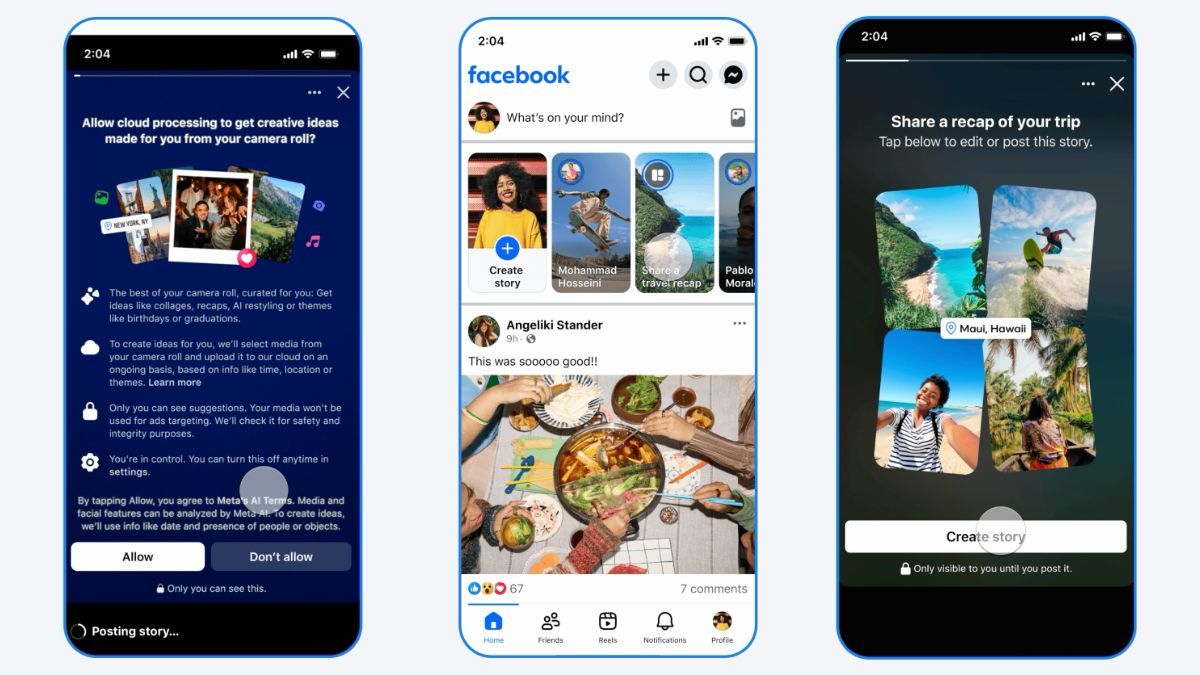
Facebook says that this feature is strictly opt-in—you must give permission before it accesses your camera roll. Importantly, media from your camera roll is not used to train Meta's AI or for advertising unless you specifically choose to share, edit, or use these photos with Facebook's AI tools. You can turn off the feature anytime via app settings or restrict Facebook’s access through your device’s privacy settings for extra security.
ALSO READ: Meta AIs Dubbing Tool Transforms Reels for Global Reach
If you decide to share AI-edited media, those images may help improve Facebook’s AI for future creative ideas. Facebook uses photo data like dates and faces to tailor suggestions – so while this can make sharing more fun, users should be aware that it involves deeper access to personal memories.
Many people take lots of photos but rarely share them because they don’t have the time to edit or sort through their images. This new Facebook tool handles the hard work with AI, creating ready-to-share collages and edits—so social posting is quick and creative. Plus, you keep full control over what gets shared, keeping your privacy safe.