
Unlock Google's Hidden Powers: Calculator, Unit, and Currency Converter Hacks
Discover how to use Google as a free calculator, unit converter, and currency tool. Quick tips to save time on everyday math and conversions.
With technology advancing rapidly, OpenAI has introduced an official way to use ChatGPT on WhatsApp. This new feature allows users to access ChatGPT conveniently without relying on third-party tools. Let’s break down how you can start chatting with ChatGPT on WhatsApp in a simple and straightforward manner.
ChatGPT on WhatsApp is designed to make life easier. You can:
This tool is also available worldwide, making it an excellent companion for users in any region.
Follow these simple steps to start chatting with ChatGPT:
Save the official ChatGPT number, 1-800-2428478, in your phone’s contacts.

Alternatively, you can scan the QR code provided by OpenAI to make the process faster.
Open WhatsApp and tap on the “+” button in the bottom-right corner. Then tap on the QR code option next to “New Contact.”
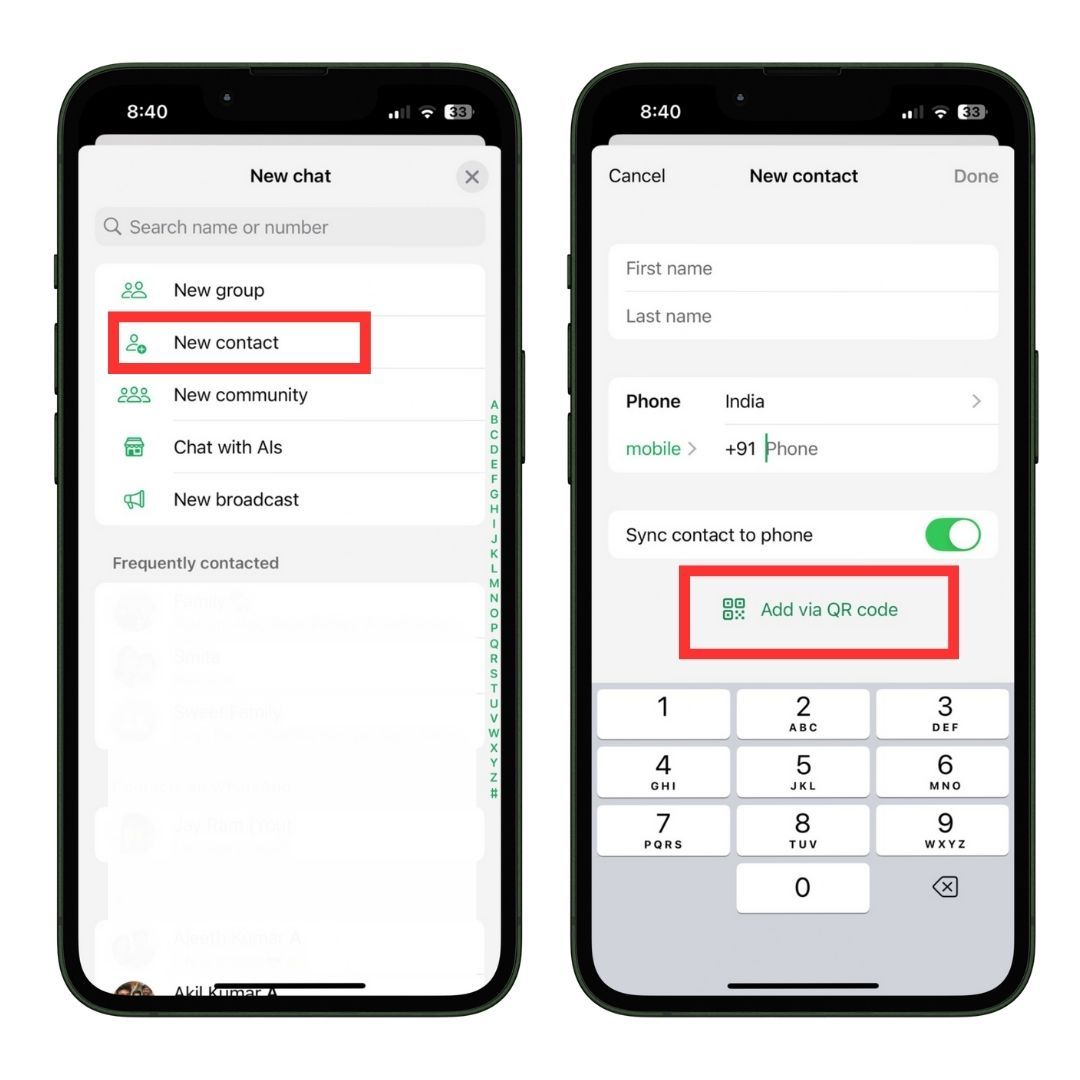
Use the QR code scanner to add ChatGPT directly to your contacts. This saves time and eliminates errors.
Once the contact is saved, open the chat and type your query. For example, you can ask for a recipe, plan an itinerary, or simply chat to explore its capabilities.
In addition, ChatGPT adapts to user preferences over time, enhancing its ability to offer personalized assistance. It can be used for professional inquiries, casual chatting, or even troubleshooting daily problems.
If you’re a regular WhatsApp user, you might also find the following guides useful:
Both guides can enhance your WhatsApp experience, especially when combined with ChatGPT.
By following these steps and tips, you can integrate ChatGPT into your daily WhatsApp usage effortlessly. It’s a great way to make your chats smarter and more productive.